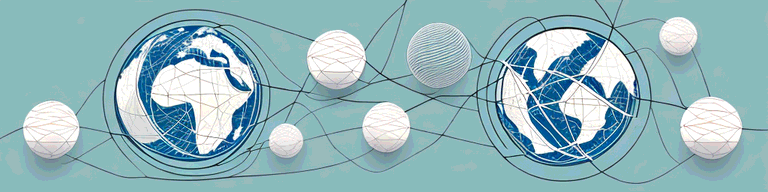
Using VPNs to stream local content when traveling abroad
When traveling abroad, one of the biggest challenges faced by people is accessing local content. Whether it’s your favorite TV show or sports event, geo-restrictions can prevent you from watching them.Fortunately, VPNs can help you bypass these restrictions and access local content from anywhere in the world. In this article, we’ll take a deep-dive into how VPNs work and how you can use them to stream local content even when you’re traveling abroad.
Understanding VPNs and their role in streaming content
Virtual Private Networks, or VPNs, have become increasingly popular in recent years due to their ability to provide users with a secure and private internet connection. With the rise of geo-restrictions on content, VPNs have also become an essential tool for accessing online content that may not be available in your country.
What is a VPN?
A VPN is an online service that allows you to create a secure connection between your device and the internet. When you connect to a VPN, your internet traffic is routed through an encrypted connection that hides your actual IP address and location from the websites and online services you visit. This means that your online activity is kept private and secure, and your personal information is protected from hackers and other online threats.
VPNs work by creating a private network within a public internet connection. When you connect to a VPN server, your device is assigned a new IP address that corresponds to the location of the server. This allows you to bypass geo-restrictions and access content that may not be available in your country.
How VPNs work to bypass geo-restrictions
One of the main features of a VPN is its ability to bypass geo-restrictions. This is achieved by changing your IP address to that of the VPN server that you connect to. For example, if you’re in Spain and you connect to a server in the UK, websites and online services will think that you’re accessing them from the UK, and not from Spain.
By using a VPN, you can access content that may be blocked in your country, such as streaming services like Netflix, Hulu, and Amazon Prime Video. This is particularly useful for people who travel frequently and want to access their favorite content from anywhere in the world.
Choosing the right VPN for streaming
Choosing the right VPN for streaming can make a big difference in your viewing experience. Some of the key factors to consider when choosing a VPN for streaming are speed, server locations, and device compatibility.
Speed is an important factor to consider when choosing a VPN for streaming, as slow speeds can result in buffering and poor video quality. Look for a VPN that offers fast speeds and has servers in your home country to ensure that you can stream content in high-definition.
Server locations are also important, as the more server locations a VPN has, the more options you’ll have for accessing content from different countries. Device compatibility is another important factor to consider, as you’ll want to make sure that the VPN you choose is compatible with all of the devices you use for streaming, such as your laptop, smartphone, and smart TV.
Overall, a VPN is an essential tool for anyone who wants to access online content securely and privately. By choosing the right VPN for streaming, you can enjoy your favorite content from anywhere in the world, without having to worry about geo-restrictions or online threats.
Setting up a VPN for streaming local content
Selecting a VPN provider
There are hundreds of VPN providers to choose from, but not all of them are suitable for streaming. You should look for providers that have a good reputation for streaming and have servers in the countries where the content you want to watch is located. Some popular VPN providers include NordVPN, ExpressVPN, and Surfshark.
NordVPN is a popular VPN provider that is known for its fast speeds and reliable connections. It has servers in over 60 countries, making it an excellent choice for streaming local content. ExpressVPN is another popular option that is known for its excellent customer support and user-friendly apps. It has servers in over 90 countries and is an excellent choice for streaming local content from around the world. Surfshark is a newer VPN provider that is quickly gaining popularity. It has servers in over 60 countries and is known for its fast speeds and affordable pricing.
Installing and Configuring your VPN
Once you’ve selected your VPN provider, the next step is to install and configure it on your device. Most VPN providers have dedicated apps for various devices, which makes the setup process relatively straightforward. You’ll typically need to create an account, download the app, and log in using your subscription details. Once you’re logged in, select a server location in your home country and connect.
When installing and configuring your VPN, it’s important to follow the instructions provided by your VPN provider carefully. This will ensure that your VPN is set up correctly and that you’re able to access local content without any issues.
Connecting to a server in your home country
Connecting to a server in your home country is critical if you want to access local content. Depending on your VPN provider, you’ll have access to servers in various locations, so you’ll need to select the one in your home country. Once connected, you’ll have a new IP address and be able to access local content.
It’s important to note that some streaming services may block VPN connections. If you’re having trouble accessing local content, you may need to try a different server location or contact your VPN provider’s customer support for assistance.
In conclusion, setting up a VPN for streaming local content is a great way to access content that may not be available in your region. By selecting a reputable VPN provider, installing and configuring your VPN correctly, and connecting to a server in your home country, you’ll be able to enjoy local content from anywhere in the world.
Streaming local content on various devices
Streaming local content on various devices has become increasingly popular in recent years. With the rise of streaming services like Netflix, Hulu, and Amazon Prime Video, people are no longer limited to watching TV shows and movies on cable TV. However, streaming services are not always available in every country, which can be frustrating for travelers or people living abroad. That’s where VPNs come in.
Streaming on smartphones and tablets
Smartphones and tablets are the most common devices used for streaming content while traveling. However, accessing local content can be a challenge, especially if you’re in a different country. Fortunately, VPNs can be used to access local content on these devices. You’ll need to download the VPN app from your provider and connect to a server in your home country before streaming. This will make it look like you’re accessing the content from your home country, bypassing any geo-restrictions that may be in place.
Using a VPN on your smartphone or tablet is relatively easy. Most VPN providers have apps that are compatible with both iOS and Android devices. Once you’ve downloaded the app, simply log in and connect to a server in your home country. You can then launch your favorite streaming app and start watching local content.
Streaming on laptops and desktops
Laptops and desktops are a popular way to stream content on larger screens. However, accessing local content on these devices can be a bit trickier than on smartphones and tablets. You’ll need to install the VPN app on your device and connect to a server in your home country to access local content. Some VPN providers offer browser extensions, which makes it easier to use the VPN without having to install the app.
Using a VPN on your laptop or desktop is relatively straightforward. Most VPN providers have apps that are compatible with Windows and Mac OS. Once you’ve downloaded the app, simply log in and connect to a server in your home country. You can then launch your favorite streaming app and start watching local content on your computer.
Streaming on smart TVs and streaming devices
Smart TVs and streaming devices are becoming increasingly popular, and most VPN providers support them. However, setting up a VPN on these devices can be a bit more complicated than on smartphones and laptops. You’ll need to install the VPN app on your device or router and connect to a server in your home country to access local content. Some VPN providers also offer pre-configured routers that make it easy to set up the VPN.
Using a VPN on your smart TV or streaming device can be a bit more challenging. Most smart TVs and streaming devices don’t have built-in VPN support, so you’ll need to install the VPN app on your router or use a pre-configured router that comes with the VPN already installed. Once you’ve set up the VPN, you can then launch your favorite streaming app on your smart TV or streaming device and start watching local content.
In conclusion, streaming local content on various devices is easy with the help of a VPN. Whether you’re using a smartphone, laptop, or smart TV, a VPN can help you access local content from anywhere in the world. So the next time you’re traveling or living abroad, don’t let geo-restrictions stop you from watching your favorite TV shows and movies.
Potential challenges and solutions
Using a VPN can greatly enhance your online security and privacy, but it can also come with its own set of challenges. In this section, we’ll explore some of the most common challenges that VPN users face and provide solutions to overcome them.
Dealing with slow connection speeds
One of the biggest challenges when using a VPN is slow connection speeds. This is because encryption and routing through a VPN server can add extra latency, which can slow down your internet connection. To overcome this, you should choose a VPN provider with fast servers and a high-speed internet connection.
Another way to improve connection speeds is to choose a VPN server that is geographically closer to your physical location. This can help reduce latency and improve overall performance. You can also try using a wired connection instead of a wireless one, as wired connections tend to be faster and more stable.
Overcoming VPN blocks by streaming services
Some streaming services have started blocking VPNs to stop people from accessing content from other countries. If you encounter such a block, you should try connecting to a different server or using a different VPN protocol. If that still doesn’t work, you may need to contact your VPN provider’s support team for assistance.
It’s also worth noting that not all VPN providers are created equal when it comes to bypassing streaming service blocks. Some providers have dedicated servers specifically designed for streaming, which can help you access content from other countries without any issues.
Troubleshooting common VPN issues
If you’re experiencing issues with your VPN connection, there are a few things you can try. First, try disconnecting and reconnecting to the VPN server. If that doesn’t work, try changing the VPN protocol or connecting to a different server. If you still can’t resolve the issue, you should contact your VPN provider’s support team for assistance.
It’s also important to make sure that your device’s operating system and VPN client software are up to date. Outdated software can sometimes cause compatibility issues that can affect your VPN connection.
Finally, if you’re using a VPN on a public Wi-Fi network, make sure that the network itself is secure. Unsecured Wi-Fi networks can leave you vulnerable to hackers and other online threats, even if you’re using a VPN.
Conclusion
Using a VPN to access local content while traveling abroad is a great way to stay up-to-date with your favorite shows and events. With the right VPN provider and setup, you can bypass geo-restrictions and access content from anywhere in the world. You should always choose a reputable VPN provider and be prepared for potential challenges. Happy streaming!