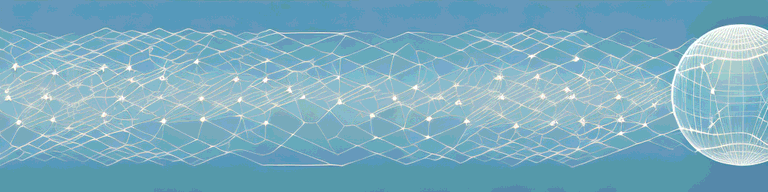
Comparing VPNs and DNS Leak Protection: Which Is Better?
If you’re concerned about online privacy and security, there are several tools available to help you stay safe. Two popular options are virtual private networks (VPNs) and DNS leak protection. But which one is better? In this article, we’ll dive into the specifics of each tool and compare them head-to-head to help you decide.
Understanding VPNs and DNS Leak Protection
What is a VPN?
A virtual private network, or VPN, is a tool that encrypts your internet connection and routes it through a remote server. This makes it more difficult for anyone to monitor or track your online activity, and can also help you bypass geo-restrictions and access content that might be blocked in your location.
VPNs have become increasingly popular in recent years, as more and more people become concerned about their online privacy and security. With a VPN, you can protect your personal information from hackers and other malicious actors, as well as shield your browsing history from your internet service provider (ISP).
There are many different VPN providers available, each with their own strengths and weaknesses. Some VPNs are free, while others require a monthly subscription fee. Some VPNs are faster than others, and some offer more advanced security features.
When choosing a VPN, it’s important to consider your specific needs and priorities. Do you need a VPN that works on multiple devices? Are you looking for a VPN that can unblock streaming services like Netflix? Do you need a VPN that offers strong encryption and advanced security features?
What is DNS Leak Protection?
DNS leak protection is a feature that prevents your internet service provider (ISP) from intercepting and logging your DNS requests. When you enter a website domain name into your browser, your computer sends a request to the DNS server to resolve the website’s IP address. Without DNS leak protection, your ISP can intercept and log those requests, giving them insight into your browsing history.
DNS leaks can occur when your VPN connection is not properly configured, or when you are using a VPN that does not offer DNS leak protection. To ensure that your VPN is protecting your privacy, it’s important to choose a VPN provider that offers DNS leak protection as a standard feature.
Some VPN providers also offer additional privacy features, such as a kill switch that will disconnect your internet connection if the VPN connection drops, and split tunneling that allows you to choose which apps and websites use the VPN connection.
In conclusion, VPNs and DNS leak protection are important tools for anyone who wants to protect their online privacy and security. By encrypting your internet connection and preventing your ISP from logging your browsing history, you can browse the web with greater peace of mind.
How VPNs Work
A Virtual Private Network (VPN) is a technology that allows you to create a secure and private connection over a public network, such as the internet. VPNs are commonly used to protect sensitive data, bypass internet censorship, and access geo-restricted content.
Encryption and Anonymity
One of the main benefits of using a VPN is the encryption it provides. When you connect to a VPN server, all of your internet traffic is encrypted, making it much harder for anyone to intercept or monitor your activity. Encryption is the process of converting your data into an unreadable format, which can only be deciphered by someone who has the key to unlock it. VPNs use advanced encryption algorithms to protect your online activity from prying eyes.
VPNs also allow you to browse the web anonymously, as your real IP address is hidden. Your IP address is a unique identifier that reveals your physical location and internet service provider. By masking your IP address, you can protect your privacy and prevent websites from tracking your online behavior.
VPN Protocols
There are several VPN protocols available, each with their own strengths and weaknesses. Some of the most popular options are OpenVPN, L2TP/IPSec, and PPTP. OpenVPN is generally considered the most secure and reliable option, as it uses the OpenSSL library and supports a wide range of encryption algorithms. L2TP/IPSec is another popular protocol that offers strong security and is often used for mobile devices. PPTP, on the other hand, is the fastest but has weaker encryption and is not recommended for sensitive data.
VPN Server Locations
A VPN’s server locations can have a major impact on your browsing experience. If you’re trying to access content from a specific location, you’ll need to connect to a server in that region. Additionally, the more server locations a VPN has, the better the chances of finding a server with good speeds and low latency.
When choosing a VPN provider, it’s important to consider the number and location of their servers. Some VPNs have servers in dozens of countries, while others only have a handful. If you frequently travel or need to access content from different regions, a VPN with a large server network may be more suitable for your needs.
Overall, VPNs are a powerful tool for protecting your online privacy and security. By encrypting your internet traffic and hiding your IP address, you can browse the web with peace of mind and access content from anywhere in the world.
How DNS Leak Protection Works
DNS Queries and Privacy
When you enter a website domain name into your browser, your computer sends a DNS query to resolve the website’s IP address. This process happens automatically and is essential for your device to connect to the website. However, without DNS leak protection, your ISP can see these queries and log them. This can give them insight into your browsing history and habits, which can be concerning for many users.
For example, imagine you frequently visit a website that your ISP doesn’t approve of. If they are logging your DNS queries, they can see that you are visiting this website and potentially use that information against you. This is where DNS leak protection comes in to protect your privacy and anonymity.
DNS Leak Detection and Prevention
Fortunately, most VPN providers have built-in DNS leak protection to ensure that your DNS queries are sent through the VPN tunnel, rather than your regular ISP connection. This means that even if your ISP is logging your DNS queries, they won’t be able to see the websites you are visiting because the queries are encrypted and routed through the VPN server.
It’s worth noting that not all VPNs have DNS leak protection enabled by default, so it’s crucial to check your VPN settings to ensure that it’s enabled on your device. If you’re not sure how to do this, most VPN providers have step-by-step guides on their websites to help you enable DNS leak protection.
Third-Party DNS Services
Another option for avoiding DNS leaks is to use a third-party DNS service, such as Google Public DNS or Cloudflare DNS. These services route your DNS queries through their own servers, rather than your ISP’s servers. This can provide an additional layer of protection for your privacy, but it’s important to note that this still leaves your overall internet traffic vulnerable to interception.
Using a third-party DNS service can also have some drawbacks. For example, some users may experience slower internet speeds because their DNS queries are being routed through additional servers. Additionally, some third-party DNS services may collect and log your data, which could pose a privacy risk. It’s essential to do your research and choose a reputable third-party DNS service if you decide to use one.
In conclusion, DNS leak protection is a crucial feature to ensure your online privacy and anonymity. Whether you use a VPN with built-in DNS leak protection or a third-party DNS service, taking steps to protect your DNS queries can help keep your browsing history and habits private from your ISP and other third parties.
Comparing VPNs and DNS Leak Protection
Security and Privacy
Both VPNs and DNS leak protection can provide significant security and privacy benefits. VPNs offer encrypted connections and anonymous browsing, while DNS leak protection can prevent your ISP from intercepting and logging your DNS requests. However, VPNs are generally considered to be the more comprehensive option, providing protection for all of your internet traffic.
Speed and Performance
One potential downside of using a VPN is that it can slow down your internet connection. This is because your data has to travel through an additional server before reaching its destination. However, the impact on speed can vary widely depending on the VPN provider and server location. DNS leak protection, on the other hand, typically has no impact on speed.
Compatibility and Ease of Use
Both VPNs and DNS leak protection can be easy to use, but compatibility can vary. Most VPN providers offer apps for Windows, MacOS, iOS, and Android, but some may not support less common operating systems or devices. DNS leak protection is often built into VPN clients or can be easily enabled in your operating system’s network settings.
Ultimately, the decision between VPNs and DNS leak protection will come down to your individual needs and preferences. If you’re looking for comprehensive privacy and security, a VPN is likely the better option. However, if you simply want to prevent your ISP from monitoring your browsing history, DNS leak protection may suffice. Regardless of which tool you choose, taking steps to protect your online privacy is always a wise decision.