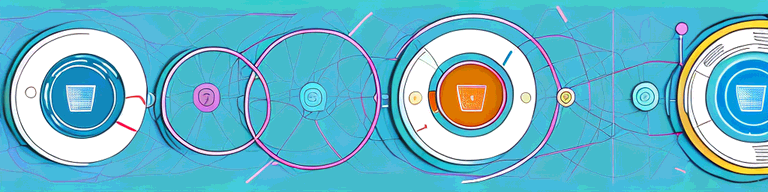
Comparing VPNs and Remote Desktops: Which Is Right for You?
In today’s world, where remote work and telecommuting are becoming increasingly common, people need secure and efficient ways to access their workstations from a remote location. VPNs and remote desktops are two popular solutions that allow users to access resources on a remote network. However, they differ in their approach and functionality. In this article, we will explore the key differences between VPNs and Remote Desktops to help you determine which solution is best for your needs.
Understanding VPNs and Remote Desktops
Before diving into the differences between these two solutions, let’s understand what they are and how they work.
VPNs and Remote Desktops are two popular solutions that allow you to access resources and services remotely. They are particularly useful for people who work from home or travel frequently and need to access their work computers or networks.
Both VPNs and Remote Desktops use the internet to connect to remote resources. However, they work in different ways and have different advantages and disadvantages.
What is a VPN?
A VPN (Virtual Private Network) is a secure connection between two devices over the internet. It creates a tunnel between your computer and the remote network, allowing you to access resources and services as if you were physically present on that network.
When you connect to a VPN, your data is encrypted, providing a secure way to access the internet. This means that your online activities are hidden from prying eyes, making it an excellent solution for people who want to maintain their privacy and security online.
VPNs are commonly used by businesses to allow employees to work remotely. By using a VPN, employees can access the company’s network and resources from anywhere in the world, as long as they have an internet connection.
What is a Remote Desktop?
A Remote Desktop is a type of software that allows you to access your desktop or workstation from a remote location. It enables you to work as if you were sitting in front of your computer, using its resources and applications.
With Remote Desktop, you can access your files, programs, and network resources from any device with an internet connection. This means that you can work from your laptop, tablet, or even your phone, as long as you have an internet connection.
Remote Desktop is particularly useful for people who need to access a specific computer, rather than an entire network. For example, if you need to access your work computer from home, Remote Desktop is an excellent solution.
Key Differences Between VPNs and Remote Desktops
The main differences between VPNs and Remote Desktops are:
- A VPN connects your device to a network, while Remote Desktop connects you to a remote computer.
- A VPN encrypts your data, while Remote Desktop does not.
- A VPN allows you to access resources on the network, while Remote Desktop allows you to access a specific computer.
- A VPN requires network resources, while Remote Desktop requires the resources of the remote computer.
- A VPN can be used to access applications and services on multiple remote computers, while Remote Desktop is limited to a single computer.
These differences can make one or the other solution more suitable depending on your specific needs.
In summary, VPNs and Remote Desktops are two powerful solutions that allow you to access resources and services remotely. They have different advantages and disadvantages, and the choice between them depends on your specific needs. Whether you need to access a specific computer or an entire network, there is a solution that will work for you.
Evaluating Your Needs
When comparing VPNs and Remote Desktops, it’s important to evaluate your needs and requirements. Consider the following factors:
Security Considerations
One of the most important considerations when choosing between a VPN and a Remote Desktop is security. VPNs provide end-to-end encryption, which means that your data is secure, and no one can intercept it. This is particularly important if you are working with sensitive or confidential information. In contrast, Remote Desktops may present security concerns since they don’t encrypt data by default, leaving you vulnerable to potential security risks. It’s essential to ensure that your remote desktop solution uses encryption to protect your data.
Additionally, VPNs provide an added layer of security by masking your IP address and location, making it difficult for hackers to trace your online activity. This feature is particularly useful if you are working remotely from a public Wi-Fi network.
Accessibility and Ease of Use
If you need to access your resources quickly and easily, a Remote Desktop solution may be more suitable for you. Remote Desktops allow you to work with your computer’s resources and applications remotely, making it a seamless experience. You can access your files and applications from anywhere in the world, as long as you have an internet connection. Additionally, Remote Desktops are easy to set up and use, making them a popular choice for remote workers and businesses.
On the other hand, VPNs require setup time, and sometimes they can be difficult to configure. You may need to install additional software or hardware to use a VPN, which can be a challenge for non-technical users. However, once you have set up your VPN connection, it’s easy to use, and you can access your resources from anywhere in the world.
Performance and Speed
If you require high-speed access to your resources, a VPN may be more appropriate. VPNs allow you to work as if you were physically present on the remote network, providing you with fast access to resources, applications, and services. This is particularly important if you are working with large files or running resource-intensive applications. Additionally, VPNs provide a stable and reliable connection, making them ideal for businesses and remote workers who require consistent access to their resources.
However, Remote Desktops may have limitations in terms of bandwidth and speed, as the performance depends on the remote computer’s resources, as well as the device from which you are connecting. If you are working with large files or running resource-intensive applications, you may experience lag or slow performance. It’s important to ensure that your remote desktop solution can handle your workload and provide you with the necessary speed and performance.
Cost and Budget
If cost is an important factor, Remote Desktops may be the better choice since many Remote Desktop solutions are available for free or at a low cost. This makes them an attractive option for small businesses and individuals who are on a tight budget. Additionally, Remote Desktops do not require any additional hardware or software, making them a cost-effective solution for remote access.
However, VPNs may require additional resources, such as hardware and software, which can result in higher costs. Additionally, some VPN providers charge a monthly or annual fee for their services, which can add up over time. It’s important to consider your budget and the total cost of ownership when choosing between a VPN and a Remote Desktop solution.
Pros and Cons of VPNs
Let’s take a closer look at the benefits and drawbacks of using a VPN:
Advantages of VPNs
- Secure: VPNs encrypt your data, providing you with end-to-end security.
- Access to multiple resources: VPNs allow you to access multiple resources on the remote network.
- Privacy: VPNs mask your IP address and provide anonymity while browsing the internet.
- Widespread Availability: VPNs are widely available, with many free and paid options to choose from.
Disadvantages of VPNs
- Setup: Some VPNs require technical setup and configuration, which can be time-consuming and complicated.
- Cost: Paid VPNs can be expensive, and setup costs can sometimes add up.
- Performance: VPNs can sometimes suffer from performance and speed issues, leading to slower access to resources on the remote network.
Pros and Cons of Remote Desktops
Let’s take a closer look at the benefits and drawbacks of using a Remote Desktop:
Advantages of Remote Desktops
- Easy to use: Remote Desktops allow you to access your resources and applications with ease remotely.
- No Additional Charges: Many Remote Desktop solutions are available for free or at low cost.
- Multiple Devices: Remote Desktops can be accessed from a variety of devices, including smartphones, tablets, and laptops.
Disadvantages of Remote Desktops
- Security: Remote Desktops may have vulnerabilities that could be exploited, leading to potential security risks.
- Limited Accessibility: Remote Desktops are limited to a single computer.
- Relies on the remote computer: Remote Desktops’ experience depends on the remote computer’s resources and the device from which you are connecting.
Conclusion
When choosing between VPNs and Remote Desktops, it’s essential to consider your specific needs. Both options offer unique benefits and drawbacks, and the choice ultimately depends on what you are looking for. If security and high-speed access to resources are your top priority, VPNs may be the better choice. However, if ease of use and low cost are your primary concerns, Remote Desktops are the optimal solution. By understanding the differences, you can make an informed decision that meets your needs and budget.