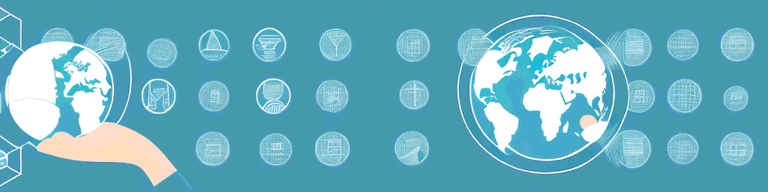
How to get around geo-blocking using a VPN
In today’s digital age, accessing content from around the world has never been easier. However, geo-blocking can be a significant hurdle for global internet users. Fortunately, there is a simple solution to bypass these restrictions – Virtual Private Networks, or VPNs. In this article, we will explore how to get around geo-blocking using a VPN and the benefits of doing so.
Understanding Geo-blocking and VPNs
Geo-blocking is a common practice that restricts access to online content based on the user’s geographical location. This means that if you are outside of a specific region, you will not be able to view certain websites or access content that is not available in your country.
Geo-blocking has become increasingly common due to licensing agreements and copyright laws. For example, streaming services such as Netflix and Hulu have different libraries of content available in different countries due to licensing agreements. This means that if you are traveling outside of your home country, you may not be able to access your favorite shows and movies.
What is geo-blocking?
Geo-blocking involves limiting access to online content based on your geographic location. This is done by tracking your IP address, which reveals your location. Websites and services use this information to determine what content you can and cannot access.
Geo-blocking can be frustrating, especially if you are traveling or living abroad and want to access content from your home country. However, there are ways to bypass geo-blocking restrictions, such as using a Virtual Private Network (VPN).
How does a VPN work?
A Virtual Private Network (VPN) is a service that allows you to create a secure and encrypted connection to the internet. When you connect to a VPN, your internet traffic is routed through an encrypted tunnel, which hides your IP address and location from prying eyes.
VPNs work by connecting your device to a remote server, which can be located in a different country. This means that when you access the internet through the VPN, websites and services see the IP address of the remote server, rather than your own IP address. This makes it look like you are accessing the internet from a different location.
Why use a VPN to bypass geo-blocking?
A VPN can help you bypass geo-blocking restrictions by masking your IP address and location. This means that you can connect to a server in a different country and access content that is not available in your region.
VPNs are also useful for protecting your online privacy and security. When you use a VPN, your internet traffic is encrypted, which means that it is much harder for hackers and other third parties to intercept and steal your data.
However, it is important to note that not all VPNs are created equal. Some VPNs may not be able to bypass geo-blocking restrictions, while others may slow down your internet connection. It is important to do your research and choose a reputable VPN provider that offers fast speeds and reliable service.
In conclusion, geo-blocking can be frustrating, but there are ways to bypass these restrictions and access the content you want. VPNs are a useful tool for bypassing geo-blocking, as well as protecting your online privacy and security.
Choosing the Right VPN for Geo-blocking
Geo-blocking is a common practice used by content providers to restrict access to their content based on the user’s location. This can be frustrating for users who want to access content that is only available in certain countries. Fortunately, a VPN can help you bypass these restrictions and access content from anywhere in the world.
When selecting a VPN to bypass geo-blocking restrictions, there are several factors to consider. One of the most important factors is speed. A slow VPN can make it difficult to stream content, especially if the content is high definition. Therefore, it is important to choose a VPN that offers fast speeds.
Another factor to consider is reliability. You want a VPN that is reliable and does not disconnect frequently. A VPN that disconnects frequently can be frustrating and can lead to interrupted streaming or browsing sessions.
Security is also an essential factor to consider when selecting a VPN. You want a VPN that offers robust security features such as encryption and a no-logs policy. Encryption ensures that your online activities are private and cannot be intercepted by third parties, while a no-logs policy ensures that your online activities are not recorded by the VPN provider.
Accessibility is another factor to consider when selecting a VPN for geo-blocking. You want a VPN that is easy to use and can be accessed from multiple devices, including smartphones, tablets, and laptops. This will allow you to access content from anywhere, at any time.
Top VPN providers for bypassing geo-blocking
There are numerous VPN providers available in the market, but not all are suitable for bypassing geo-blocking restrictions. Some of the top VPN providers for this purpose include NordVPN, ExpressVPN, and CyberGhost.
NordVPN is a popular VPN provider that offers fast speeds, robust security features, and a wide range of server locations. The company has over 5,000 servers in 59 countries, making it an excellent choice for bypassing geo-blocking restrictions.
ExpressVPN is another popular VPN provider that offers fast speeds, excellent security features, and a user-friendly interface. The company has over 3,000 servers in 94 countries, making it an excellent choice for accessing content from anywhere in the world.
CyberGhost is a VPN provider that offers fast speeds, robust security features, and a wide range of server locations. The company has over 6,000 servers in 90 countries, making it an excellent choice for bypassing geo-blocking restrictions.
Free vs. paid VPNs: Which is better for geo-blocking?
While free VPNs can be tempting, they often lack the features and server locations required to bypass geo-blocking restrictions effectively. Paid VPNs, on the other hand, offer more comprehensive features and greater flexibility in terms of server locations, making them a better choice for bypassing geo-blocking restrictions.
Free VPNs may also compromise your security and privacy, as they often rely on advertising or data collection to generate revenue. Paid VPNs, on the other hand, offer robust security features and a no-logs policy, ensuring that your online activities are private and secure.
In conclusion, when selecting a VPN for geo-blocking, it is essential to consider factors such as speed, reliability, security, and accessibility. You should also look for VPNs that have server locations in the countries where you want to access content. By choosing the right VPN, you can bypass geo-blocking restrictions and access content from anywhere in the world.
Setting Up Your VPN to Bypass Geo-blocking
Once you have selected a VPN provider that meets your requirements, you will need to set it up to bypass geo-blocking.
Installing and configuring your VPN
The first step involves downloading and installing the VPN software on your device. Once installed, you will need to configure the VPN settings, which may include selecting a server, protocol, and authentication method.
Connecting to a server in the desired location
After you have configured your VPN, you will need to connect to a server in the desired location. For example, if you want to access content that is only available in the UK, you will need to connect to a UK server.
Testing your VPN connection for geo-blocking
The final step is to test your VPN connection for geo-blocking. You can do this by accessing content that is restricted in your region and verifying that you can now access it using your VPN connection.
Common Issues and Troubleshooting
While VPNs are an effective tool for bypassing geo-blocking restrictions, there are a few common issues that you may encounter.
VPN connection issues
If you are unable to connect to your VPN or experience frequent disconnections, you may need to troubleshoot your settings or contact your VPN provider for support.
Slow streaming speeds and buffering
If you are experiencing slow streaming speeds or buffering, you may need to switch to a different server or upgrade your internet connection.
VPN blocks and workarounds
Finally, it is worth noting that some websites and services actively block VPN connections. In these cases, you may need to use a different VPN server or find alternative ways to bypass the restrictions.
In conclusion, using a VPN can help you bypass geo-blocking restrictions and access content from around the world. By following the steps outlined in this article, you can set up and use a VPN to access the content you want, when and where you want it.