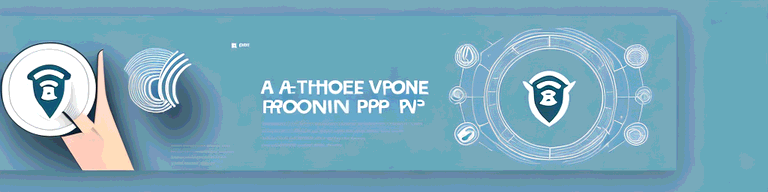
How to Make WhatsApp Calls Secure with VPNs
Are you concerned about the security of your WhatsApp calls? With the growing threat of cyber attacks and privacy breaches, it’s essential to take measures to protect your online activities. One solution is to use a virtual private network (VPN) when making WhatsApp calls. In this article, we’ll discuss how VPNs can enhance the security of your WhatsApp calls and how to choose and set up the right VPN for your needs.
Understanding WhatsApp and Its Security Features
Before we dive into VPNs, let’s take a closer look at WhatsApp and its security features. WhatsApp is one of the most popular messaging apps worldwide, with over 2 billion active users. It features end-to-end encryption, which means that only the sender and recipient can read the messages or calls, preventing any third-party interception. Additionally, WhatsApp automatically encrypts all calls and video chats.
WhatsApp’s encryption process works by encoding the data with a unique key that only the intended recipients can access. This ensures that your messages and calls remain private and secure. The encryption process is so secure that even WhatsApp cannot read your messages or calls.
How WhatsApp Encryption Works
WhatsApp uses Signal’s encryption protocol to secure the messages and calls. The Signal protocol uses a Double Ratchet algorithm, which generates new encryption keys with each message or call. This process ensures that even if someone intercepts the message, they won’t be able to decode the previous or future interactions.
WhatsApp’s encryption process is so secure that it has been used by many activists, journalists, and human rights defenders around the world to communicate safely and securely.
Potential Security Risks in WhatsApp Calls
Although WhatsApp uses encryption to secure its messages and calls, there are still potential security risks that you need to be aware of. For instance, if someone gains physical access to your device, they can access your WhatsApp chats and calls if the app is still open. To prevent this, always make sure to lock your device when you’re not using it and never leave your device unattended.
Additionally, if you connect to public Wi-Fi hotspots, the network’s administrator or a hacker can potentially intercept your WhatsApp calls. To prevent this, always use a VPN when connecting to public Wi-Fi hotspots. A VPN encrypts your internet traffic, making it impossible for anyone to intercept your calls or messages.
In conclusion, WhatsApp is a secure messaging app that uses end-to-end encryption to keep your messages and calls private. However, it’s important to be aware of potential security risks and take steps to protect your device and internet connection.
What is a VPN and How Does It Enhance Security?
A VPN (Virtual Private Network) is a tool that creates a secure and encrypted connection between your device and the internet. When you connect to a VPN, your internet traffic goes through an encrypted tunnel that hides your online activities from prying eyes. This means that your data is protected from hackers, cybercriminals, and other malicious actors who may be trying to access your personal information.
Moreover, VPNs can change your IP address and location, allowing you to access blocked content and bypass geopolitical restrictions. For instance, if you are traveling to a country where certain websites or services are blocked, you can use a VPN to access them as if you were in a different location.
The Basics of VPN Technology
VPN technology encrypts your data packets through a secure tunnel that connects your device to a remote server. This connection usually uses either the OpenVPN or IPSec/L2TP protocol, which are considered secure and widely used in the industry. The VPN provider assigns you a new IP address, which masks your original IP address and makes it harder for third parties to track your online activities.
Moreover, VPNs use various encryption algorithms, such as AES (Advanced Encryption Standard), to protect your data from unauthorized access. AES is a widely used encryption standard that is considered secure and reliable.
VPNs and Data Privacy
One of the main benefits of using a VPN is data privacy. VPNs encrypt your online traffic, making it difficult for anyone to eavesdrop or intercept your communications. This is especially important if you are using public Wi-Fi networks, which are often unsecured and vulnerable to cyber attacks.
Additionally, some VPN providers don’t keep logs of your online activities, ensuring that your sensitive data remains private. This means that even if someone were to gain access to the VPN server, they would not be able to see your browsing history or other online activities.
How VPNs Protect Your Online Activities
By encrypting your online traffic and changing your IP address, VPNs protect your online activities from various threats, such as hackers, malware, and government surveillance. VPNs also allow you to access geo-restricted content, such as streaming services, social media, and news websites.
Moreover, VPNs can help you bypass censorship and regional restrictions, allowing you to access the open internet. In some countries, the government may restrict access to certain websites or services, such as social media or news websites. By using a VPN, you can bypass these restrictions and access the internet freely.
In conclusion, a VPN is an essential tool for anyone who wants to protect their online privacy and security. By encrypting your online traffic, changing your IP address, and allowing you to access geo-restricted content, VPNs provide a secure and reliable way to browse the internet.
Choosing the Right VPN for WhatsApp Calls
Now that you know why VPNs are crucial for securing your WhatsApp calls, you need to choose the right VPN for your needs. Here are some factors to consider:
Factors to Consider When Selecting a VPN
- Security: Make sure the VPN provider uses strong encryption protocols and doesn’t log your online activities.
- Speed: Choose a VPN that doesn’t slow down your internet speed, especially if you’re making video calls.
- Server Locations: Choose a VPN with servers in your preferred location to ensure optimal performance and speed.
- Price: Consider your budget and compare the prices of different VPN providers.
Top VPNs for WhatsApp Calls
There are numerous VPN providers in the market today, but here are some of the top VPNs we recommend for WhatsApp calls:
- ExpressVPN: A fast and secure VPN that works well with WhatsApp and offers military-grade encryption.
- NordVPN: A popular VPN with over 5,500 servers worldwide and excellent security features.
- Surfshark: A budget-friendly VPN that offers unlimited simultaneous connections and strong encryption.
- Private Internet Access (PIA): A privacy-focused VPN that offers advanced features and excellent speeds.
Free vs. Paid VPNs: Pros and Cons
Although free VPNs may seem like an attractive option, they often come with significant drawbacks. For instance, free VPNs may have limited server locations, slower speeds, and weaker encryption protocols. Additionally, some free VPNs may log your online activities or even sell your data to third parties. Paid VPNs, on the other hand, offer better performance, stronger security, and more features. If you’re serious about protecting your online activities, investing in a paid VPN is a wise choice.
Setting Up a VPN for WhatsApp Calls
Now that you’ve selected the right VPN for your needs let’s look at how to set it up for WhatsApp calls.
Step-by-Step Guide to Installing a VPN
The installation process may vary depending on your device and VPN provider, but here’s a general guide:
- Sign up and download the VPN app on your device.
- Install the app and launch it.
- Log in to your account and connect to a server in your preferred location.
- Once connected, launch WhatsApp and make your calls as usual.
Configuring Your VPN for Optimal Security
To ensure optimal security and performance, here are some tips to configure your VPN:
- Choose a server location that’s closest to your physical location to minimize latency and maximize speed.
- Enable the kill switch feature, which automatically disconnects your internet connection if the VPN connection drops.
- Update your VPN app regularly to ensure you have the latest security patches.
Troubleshooting Common VPN Issues
If you encounter any issues with your VPN, here are some common troubleshooting tips:
- Restart your VPN app.
- Clear your browser cache and cookies.
- Try connecting to a different server location.
- Ensure that your device is connected to the internet.
- Contact your VPN provider’s customer support for further assistance.
Conclusion
WhatsApp is a popular messaging app that features end-to-end encryption to secure its messages and calls. However, using a VPN can further enhance your online security and privacy, especially when making WhatsApp calls. By choosing the right VPN and configuring it properly, you can protect your online activities from various threats and enjoy a seamless and secure WhatsApp call experience.