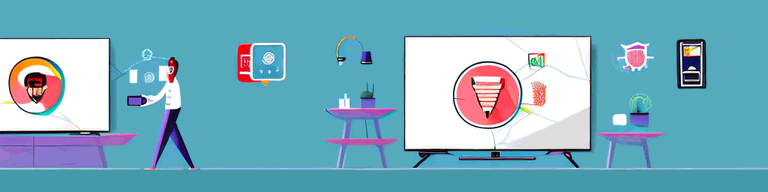
How to Use a VPN on Your Smart TV for Enhanced Security and Privacy
As we increasingly rely on smart TVs for our entertainment needs, risks related to privacy and security have also become more prevalent. Fortunately, using a VPN (Virtual Private Network) on your smart TV is a simple and effective solution that can help keep your sensitive information secure. In this article, we’ll explore the basics of VPNs, their benefits, and guide you through the process of setting up, choosing, and using a VPN for your smart TV.
Understanding VPNs and Their Benefits
Virtual Private Networks, or VPNs, are becoming increasingly popular as people become more aware of the need for online privacy and security. In this article, we will explore what VPNs are, why they are important, and how they can benefit you.
What is a VPN?
A VPN is a secure connection between your device and the internet. When you connect to the internet via a VPN, your data is encrypted and your IP address is masked, making it difficult for third parties to access your online activity or personal information. Essentially, VPNs create a private network within a public one, offering increased levels of security and privacy.
VPNs are commonly used by businesses to allow employees to access company networks securely from remote locations. However, they are also becoming increasingly popular among individuals who want to protect their online privacy and security.
Why Use a VPN on Your Smart TV?
Smart TVs allow us to stream a vast array of content, but they also collect our viewing data, which is then used for marketing and other purposes. Additionally, hackers can easily access your smart TV and gain control, potentially exposing your sensitive information. To prevent these issues and enhance your security, a VPN is a crucial tool to use on your smart TV.
By using a VPN on your smart TV, you can encrypt your data and mask your IP address, making it much more difficult for hackers to gain access to your device. This means you can enjoy your favorite shows and movies without worrying about your personal information being compromised.
Privacy and Security Advantages of VPNs
Using a VPN comes with various benefits, including:
- Encrypting data transmission so that only you can access it
- Masking your IP address to protect your location and identity
- Providing access to geo-restricted content from anywhere in the world
- Protecting against hackers and other online threats
One of the primary advantages of using a VPN is that it encrypts your data transmission, making it unreadable to anyone who intercepts it. This means that even if a hacker manages to gain access to your internet connection, they will not be able to read your data.
Another advantage of using a VPN is that it masks your IP address, making it much more difficult for third parties to track your online activity. This can be particularly useful if you are accessing the internet from a public Wi-Fi network, which is often unsecured and vulnerable to hacking.
Finally, using a VPN can provide you with access to geo-restricted content from anywhere in the world. For example, if you are traveling abroad and want to access content that is only available in your home country, you can use a VPN to connect to a server in your home country and access the content as if you were there.
In conclusion, VPNs are an essential tool for anyone who wants to protect their online privacy and security. By encrypting your data transmission, masking your IP address, and providing access to geo-restricted content, VPNs offer a range of benefits that can help you stay safe and secure online.
Choosing the Right VPN for Your Smart TV
With the increasing popularity of streaming services, having a VPN for your smart TV has become a necessity. A VPN not only provides security and privacy but also allows you to access geo-restricted content from anywhere in the world. However, with so many VPN providers available, selecting the right one for your smart TV can be a daunting task.
Factors to Consider When Selecting a VPN
Before choosing a VPN for your smart TV, there are several factors you need to consider:
- Compatibility: Ensure that the VPN you choose is compatible with your smart TV’s operating system. Some VPNs only work with specific operating systems, so it’s essential to check before subscribing.
- Connection speed and stability: A VPN that slows down your internet connection defeats the purpose of using a smart TV. Look for a VPN that provides fast and stable connections to ensure smooth streaming.
- Privacy policy and data logging policies: Check the VPN’s privacy policy and data logging policies to ensure that they don’t keep logs of your online activity. A VPN that doesn’t log your data provides better security and privacy.
- Server locations and the ability to bypass geo-restricted content: Look for a VPN with a wide range of server locations to ensure that you can access geo-restricted content from anywhere in the world.
- Customer support reliability and availability: Choose a VPN provider that offers reliable and accessible customer support. This ensures that you can get help whenever you need it.
Top VPN Providers for Smart TVs
After considering the above factors, some of the top VPN providers for smart TVs include NordVPN, ExpressVPN, CyberGhost, and Surfshark. These VPN providers offer excellent security, privacy, and access to geo-restricted content.
Free vs. Paid VPNs: Pros and Cons
While free VPNs may seem like a tempting option, they often come with significant drawbacks. Free VPNs usually have limited server locations, slower speeds, and potential data breaches. On the other hand, paid VPNs provide better security, faster speeds, and more extensive server networks. When it comes to protecting your smart TV, it’s worth investing in a paid VPN.
In conclusion, choosing the right VPN for your smart TV is crucial for ensuring security, privacy, and access to geo-restricted content. Consider the factors mentioned above before selecting a VPN provider, and always opt for a paid VPN for better security and privacy.
Setting Up a VPN on Your Smart TV
Using a VPN Router
One of the most straightforward ways to set up a VPN on your smart TV is to use a VPN router. A VPN router will protect all the devices on your home network, including your smart TV, by routing their internet connection through the VPN server. This means that any device connected to your home network will automatically be protected by the VPN.
Configuring Your Smart TV’s Network Settings
If you cannot use a VPN router, you can also set up a VPN directly on your smart TV by configuring the network settings. The process will vary depending on the brand and model of your TV, but generally involves in-depth network settings, such as DNS servers and IP addresses.
Connecting to a VPN Server
Once you have set up your VPN on your smart TV, you will need to connect to a VPN server to start streaming securely. Most VPNs offer multiple server locations, so you can choose the one that best fits your streaming needs.
Using a VPN with Popular Streaming Services
Netflix and VPNs: What You Need to Know
Netflix is notorious for cracking down on VPN usage, making it challenging to access geo-restricted content. However, some VPNs, such as NordVPN and Surfshark, have built-in features that allow them to bypass Netflix’s VPN blocks.
Accessing Geo-Restricted Content on Hulu, Amazon Prime, and Other Platforms
Using a VPN can also give you access to geo-restricted content on other streaming services, such as Hulu and Amazon Prime. Simply connect to a VPN server in the location where the content is available, and you’ll be able to access it.
Bypassing Sports Blackouts and Regional Restrictions
If you’re a sports fan, you know how frustrating it can be to suffer a blackout or regional restriction. However, with a VPN, you can connect to a server in a location without any geographical restrictions and stream your favorite sports games.
Conclusion
In conclusion, using a VPN on your smart TV is an excellent way to enhance your security and privacy while streaming your favorite content. When selecting a VPN, consider compatibility, speed, privacy policies, server locations, and customer support reliability. Setting up a VPN on your smart TV can be done through a VPN router or by configuring the network settings. With a VPN, you can access geo-restricted content and bypass sports blackouts and regional restrictions effortlessly. Follow the tips provided in this article, and you’ll be ready to stream securely in no time.