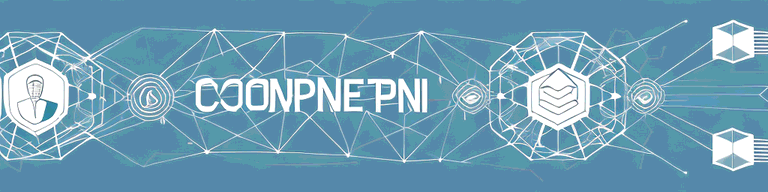
How to Use a VPN to Unblock BBC iPlayer
If you’re outside the UK, accessing BBC iPlayer can be a hassle. Due to regional restrictions, the streaming platform is only available to users in the UK. However, there’s a way around this – using a VPN. In this article, we’ll show you how to use a VPN to unblock BBC iPlayer and stream your favorite shows from anywhere in the world.
Understanding VPNs and Their Benefits
Before we dive into how to use a VPN to access BBC iPlayer, it’s important to understand what VPNs are and their benefits. A VPN, or Virtual Private Network, is a service that allows you to access the internet securely and privately. It creates a private network from a public internet connection, allowing you to send and receive data as if your device is directly connected to a private network.
What is a VPN?
A VPN encrypts your internet traffic and routes it through a secure server. This masks your IP address, making it difficult for anyone to track your online activities. You can use a VPN to access websites and services that are not available in your region, such as BBC iPlayer.
Why Use a VPN for Streaming?
When it comes to streaming, using a VPN has a number of benefits. Firstly, it allows you to bypass geographic restrictions and access streaming platforms that are restricted in your region. Secondly, it can improve your streaming experience by reducing buffering and increasing the speed of your connection. Finally, a VPN can enhance your online security and protect you from cyber threats.
Privacy and Security Advantages of VPNs
A VPN also provides privacy and security advantages when using the internet. When using a VPN, your internet service provider (ISP) cannot monitor your online activities. Additionally, a VPN encrypts your data and protects you from cyber attacks such as phishing and malware.
But that’s not all. VPNs can also be useful for those who frequently use public Wi-Fi networks. Public Wi-Fi networks are often unsecured, making it easy for hackers to intercept your data. By using a VPN, you can protect yourself from these threats and ensure that your data remains secure.
Another advantage of using a VPN is that it can help you avoid targeted advertising. Many websites and apps use your IP address to track your online activities and serve you targeted ads. By masking your IP address with a VPN, you can protect your privacy and avoid these ads.
Furthermore, a VPN can be used to access websites and services that are blocked by your government or workplace. This can be particularly useful for people living in countries with strict internet censorship laws.
In summary, VPNs are a powerful tool for anyone looking to enhance their online security, protect their privacy, and access restricted content. Whether you’re a frequent traveler, a streaming enthusiast, or just someone who values their online privacy, a VPN is definitely worth considering.
Choosing the Right VPN for BBC iPlayer
Streaming BBC iPlayer using a VPN is a great way to access your favorite British TV shows and movies from anywhere in the world. However, not all VPNs are created equal, and choosing the right one can make all the difference in your streaming experience. Here are some essential features to consider when selecting a VPN for streaming.
Essential Features for Streaming
- Fast and reliable speed: When it comes to streaming, speed is everything. Look for a VPN that offers fast and reliable speeds to ensure a smooth and uninterrupted streaming experience.
- Wide server network, including UK servers: To access BBC iPlayer, you’ll need a VPN with servers located in the UK. Look for a VPN with a wide server network to ensure you have plenty of options.
- Strong encryption and security protocols: Your online security and privacy are important, so look for a VPN that offers strong encryption and security protocols to keep your data safe.
- Works with BBC iPlayer: Not all VPNs can unblock BBC iPlayer, so make sure the VPN you choose specifically states that it works with this streaming service.
Top VPNs for Unblocking BBC iPlayer
Now that you know what features to look for, here are some of the top VPNs for unblocking BBC iPlayer:
- ExpressVPN: With lightning-fast speeds and servers located in the UK, ExpressVPN is a top choice for streaming BBC iPlayer. Plus, it offers strong security features and a 30-day money-back guarantee.
- NordVPN: NordVPN is another great option for streaming BBC iPlayer, with fast speeds and over 440 servers located in the UK. It also offers strong security features and a 30-day money-back guarantee.
- Surfshark: Surfshark is a newer VPN on the market, but it’s quickly gaining popularity thanks to its fast speeds and ability to unblock BBC iPlayer. It also offers unlimited simultaneous connections and a 30-day money-back guarantee.
- CyberGhost: CyberGhost is a budget-friendly option that still offers fast speeds and the ability to unblock BBC iPlayer. It has over 700 servers located in the UK and a 45-day money-back guarantee.
Free vs. Paid VPNs: Pros and Cons
While there are free VPNs available, they come with some limitations. Free VPNs often have slower speeds, data caps, and fewer server locations. Additionally, many free VPNs make money by selling your data to third parties, which can compromise your privacy. Paid VPNs may offer more features and better performance, making them a better choice for streaming BBC iPlayer. However, it’s important to choose a reputable VPN provider and read reviews before making a purchase.
Setting Up Your VPN to Access BBC iPlayer
Now that you’ve chosen your VPN, it’s time to set it up to access BBC iPlayer. BBC iPlayer is a popular streaming platform that offers a wide range of TV shows, movies, and documentaries. However, it is only available to viewers in the UK. If you’re traveling outside of the UK, you’ll need a VPN to access BBC iPlayer.
A VPN, or Virtual Private Network, is a tool that allows you to connect to the internet securely and privately. It does this by routing your internet traffic through an encrypted tunnel, which makes it difficult for anyone to intercept your data.
Installing and Configuring Your VPN
The first step is to install and configure your VPN on your device. This process may vary depending on the VPN provider you’ve chosen. Some VPN providers offer dedicated apps that you can download and install on your device, while others require you to manually configure your device’s network settings.
Before you start, make sure you have your VPN login credentials handy. You’ll need these to sign in to your VPN account and download the necessary software.
Follow the instructions provided by your VPN provider to set up your VPN software. This may involve downloading and installing an app, or manually configuring your device’s network settings. Once you’ve completed the setup process, you should be able to connect to your VPN.
Connecting to UK Server
Next, connect to a UK server to access BBC iPlayer. This will provide you with a UK IP address, allowing you to access the streaming platform as if you were in the UK. Most VPN providers offer a list of servers that you can connect to. Look for a server located in the UK, and connect to it.
Once you’re connected to a UK server, open your web browser and navigate to the BBC iPlayer website. You should now be able to access all of the content available on the platform.
Troubleshooting Common VPN Issues
If you encounter any issues with your VPN, such as slow speeds or connection errors, try connecting to a different server. Sometimes, certain servers may be overloaded, which can cause slow speeds or connection issues. Connecting to a different server may resolve these issues.
If you’re still experiencing issues, contact your VPN provider’s customer support. They should be able to help you troubleshoot any problems you’re experiencing.
How to Watch BBC iPlayer with Your VPN
Now that your VPN is set up, it’s time to start streaming your favorite shows on BBC iPlayer.
Creating a BBC iPlayer Account
If you don’t already have a BBC iPlayer account, create one by visiting the BBC iPlayer website and following the instructions provided. You’ll need to provide some personal information and create a username and password.
Navigating the BBC iPlayer Interface
Once you’ve logged into your account, you can start browsing the BBC iPlayer library and streaming your favorite shows. Navigate the interface to find the show you want to watch, and click on the play button to start streaming.
Tips for Optimal Streaming Experience
- Use a wired internet connection to improve speed and reduce buffering
- Choose a lower resolution if you’re experiencing slow speeds
- Close other applications and tabs to reduce CPU usage
By following these tips, you can ensure a smooth streaming experience on BBC iPlayer using your VPN.
Conclusion
Using a VPN to unblock BBC iPlayer is a great way to access your favorite shows from anywhere in the world. By choosing the right VPN, setting it up properly, and following these tips, you can enjoy a seamless streaming experience on BBC iPlayer without any geographic restrictions.