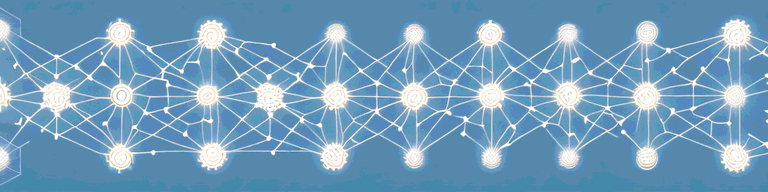
Understanding the Difference Between DNS and VPN
When it comes to online security, two terms that frequently come up in conversations are DNS and VPN. While these two services aim to protect your online privacy, they perform very different functions. In this article, we will explore the differences between DNS and VPN, their use cases, and how they can work together to enhance your online security.
What is DNS?
Domain Name System (DNS) is essentially the phonebook of the internet. DNS servers translate domain names into IP addresses that machines can understand. This process ensures that you are directed to the correct website when you type in a URL.
Without DNS, you would have to remember the IP address of every website you want to visit, which is not only impractical but also impossible given the sheer number of websites on the internet today. DNS makes it possible for us to access websites using human-friendly domain names instead of numerical IP addresses.
The Role of DNS in Internet Connectivity
The seamless connection that we enjoy on the internet is largely due to the role that DNS plays in internet connectivity. Every time you surf the internet, your device queries a DNS server to retrieve the IP address of the domain you want to access. DNS resolution happens within a fraction of a second, ensuring that you are connected to the right website.
Imagine a scenario where DNS doesn’t exist. You would have to manually enter the IP address of every website you want to visit, which would be a frustrating and time-consuming task. DNS makes it possible for us to access websites using domain names, which are much easier to remember.
How DNS Resolution Works
DNS resolution is a complex process that involves multiple servers working together to ensure that your request is fulfilled. When you type a URL into your browser, your device sends a request to a local DNS resolver. This resolver then forwards your request to a series of other DNS servers until the IP address is found. Once the IP address is retrieved, communication between your device and the website is established.
It’s worth noting that the DNS resolver used by your device is typically provided by your ISP. However, you can also choose to use alternate DNS resolvers such as Google DNS or OpenDNS.
Common DNS Issues and Solutions
As seamless as DNS resolution may be, it is not error-free. Sometimes your device, your internet service provider (ISP), or the website’s DNS server might encounter issues that affect your ability to access a website. For example, you might see a “DNS server not responding” error message or experience slow website loading times.
To resolve these issues, you can switch to alternate DNS servers or flush your DNS cache to fix any corrupted files. Additionally, you can try restarting your router or modem to see if that resolves the issue.
In some cases, the issue might be with the website itself rather than your DNS resolver. You can check if the website is down by using a website monitoring tool or by checking social media to see if other users are reporting issues.
What is VPN?
A Virtual Private Network (VPN) is a technology that allows you to create a secure connection to another network over the internet. It encrypts your internet traffic and routes it through a secure tunnel to a remote server. This server acts as an intermediary between you and the websites you visit, masking your actual location and providing you with a new IP address that is assigned by the VPN provider.
VPNs were initially developed to allow remote employees to connect to their company’s private network. However, they have since become popular among internet users who want to protect their privacy and data online. VPNs also allow users to access geo-restricted content, bypass internet censorship, and protect their browsing activities from prying eyes.
The Purpose of VPNs
VPNs serve several purposes, the most important of which is to protect your online privacy. When you use a VPN, your internet traffic is encrypted, which means that your internet service provider (ISP) cannot see what you are doing online. This is particularly important if you are using a public Wi-Fi network, which is often unsecured and vulnerable to hacking.
VPNs also allow you to access content that may be restricted in your country. For example, if you are traveling abroad and want to watch your favorite TV show or movie, you may not be able to do so because of geo-restrictions. With a VPN, you can connect to a server in your home country and access the content as if you were there.
Finally, VPNs can help you bypass internet censorship. In some countries, access to certain websites and services is restricted by the government. With a VPN, you can connect to a server in a different country and access the internet as if you were there, bypassing any restrictions that may be in place.
How VPNs Work to Protect Your Privacy
When you use a VPN, your internet traffic is encrypted, which means that your ISP cannot see what you are doing online. The VPN server also acts as a firewall, blocking any unauthorized access to your device. Moreover, your IP address is masked, which means that your actual location is hidden from the websites you visit, making it harder for advertisers to track your online activity.
VPNs use a combination of encryption protocols and tunneling protocols to create a secure connection between your device and the VPN server. The encryption protocols ensure that your data is secure, while the tunneling protocols create a secure pathway for your data to travel through.
Types of VPN Protocols
There are multiple VPN protocols available, each with its own level of encryption and features. The most commonly used VPN protocols include OpenVPN, PPTP, L2TP/IPSec, and SSTP. OpenVPN is the most secure and widely used protocol, while PPTP is typically faster but less secure.
OpenVPN is an open-source protocol that uses SSL/TLS encryption to create a secure connection between your device and the VPN server. It is highly configurable and can be used on a variety of platforms, including Windows, Mac, Linux, and Android.
PPTP, or Point-to-Point Tunneling Protocol, is an older protocol that is still widely used. It is faster than OpenVPN but is considered less secure because it uses weaker encryption.
L2TP/IPSec, or Layer 2 Tunneling Protocol with Internet Protocol Security, is a more secure protocol than PPTP. It uses stronger encryption and is often used in combination with IPSec for added security.
SSTP, or Secure Socket Tunneling Protocol, is a protocol developed by Microsoft. It uses SSL/TLS encryption and is considered very secure. However, it is only available on Windows devices.
Comparing DNS and VPN
While DNS and VPN aim to protect your online privacy, they serve very different purposes. DNS ensures that you are connected to the correct website, while VPN encrypts your internet traffic and hides your location. Below are the key differences and similarities between DNS and VPN.
Key Differences Between DNS and VPN
- DNS is responsible for website resolution, while VPN encrypts your internet traffic.
- DNS does not encrypt your traffic, while VPN does.
- DNS does not hide your location, while VPN masks your IP address.
Similarities Between DNS and VPN
- They both aim to protect your online privacy.
- They both involve routing your request through a server.
- They both can be used to bypass internet censorship and access geo-restricted content.
Use Cases for DNS and VPN
DNS and VPN are both useful tools in protecting your online privacy. However, their use cases differ. Below are the scenarios in which you might want to use either DNS or VPN.
When to Use a DNS Service
You might want to use a DNS service if you are experiencing frequent connection issues or if you want to access restricted content. A DNS service can also help you secure your internet connection when using public Wi-Fi.
When to Use a VPN Service
You might want to use a VPN service if you want to protect your privacy from online trackers, secure your online transactions, or bypass censorship. A VPN can also help you access geo-restricted content, such as Netflix, Hulu or BBC iPlayer.
Combining DNS and VPN for Enhanced Security
While DNS and VPN serve different functions, they can work together to enhance your online security. Using a VPN on top of a DNS service ensures that your internet traffic is encrypted and your location is masked. This makes it harder for anyone to track your online activity, protecting your privacy and security online.
How DNS and VPN Can Work Together
When you use a DNS service, your request is first routed through a DNS server. If the website is not found, the request is then forwarded to a VPN server, which encrypts your traffic and provides you with a new IP address. This ensures that your DNS queries are also encrypted, making it harder for anyone to intercept your internet traffic.
Benefits of Using Both DNS and VPN
- You enjoy enhanced online security and privacy.
- You can access geo-restricted content.
- You can bypass internet censorship.
Conclusion
DNS and VPN are both essential tools in protecting your online privacy and security. While they serve different functions, they can be used together to ensure that your internet traffic is encrypted, your location is masked, and your online activities are protected from prying eyes.