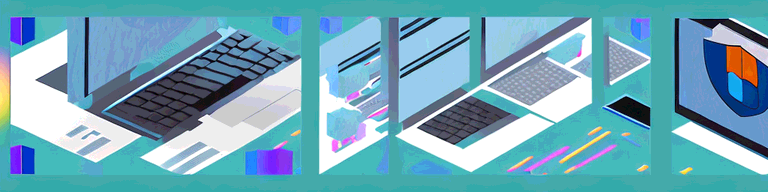
Using a Roblox VPN Extension to Enhance Your Gaming Experience
If you’re an avid Roblox gamer, you know the importance of a stable and fast internet connection. Every delay, every spike in latency can mean the difference between victory and defeat. That’s where a VPN extension can help. Not only can it improve your connection speeds, but it also enhances your security, privacy, and access to international servers. In this article, we’ll dive into the benefits, how to choose the right VPN, how to set it up, and troubleshooting tips to ensure a smooth gaming experience.
Understanding the Benefits of a Roblox VPN Extension
Roblox is a popular online gaming platform that allows users to create and play games with millions of other players from around the world. However, with so many people using the platform, it’s important to take steps to protect your privacy and security while gaming. This is where a Roblox VPN extension comes in.
Before we get into the nitty-gritty, let’s take a look at what a Roblox VPN extension can do for you. First and foremost, a VPN extension encrypts your internet traffic, making it invisible to potential eavesdroppers. This enhances your online privacy and security, preventing hackers and malicious actors from intercepting your data.
Improved Security and Privacy
By encrypting your internet traffic, a VPN also creates a secure tunnel between your device and the internet. This adds an extra layer of protection against cyber threats like malware, phishing attacks, and identity theft. With the rise of cybercrime, it’s more important than ever to protect your personal information online.
Furthermore, a VPN can help you stay safe while gaming on public Wi-Fi networks. Public Wi-Fi networks are often unsecured, making them an easy target for hackers. With a VPN, you can connect to a secure server and protect your data from prying eyes.
Bypassing Geo-Restrictions and Accessing International Servers
Another benefit of a VPN extension is its ability to bypass geo-restrictions. Some Roblox games or servers may be blocked in certain regions or countries, preventing you from accessing the content you want. With a VPN extension, you can connect to a server in a different location and bypass these restrictions. This is particularly helpful if you want to access international servers, which may offer different gaming experiences.
Additionally, a VPN can help you avoid ISP throttling. ISP throttling is when your internet service provider intentionally slows down your internet speed. This can happen when you’re gaming, streaming, or downloading large files. With a VPN, your ISP won’t be able to see what you’re doing online, so they won’t be able to throttle your connection.
Reducing Lag and Improving Connection Speeds
Lag, or latency, can be a frustrating experience for gamers. With a VPN extension, you can improve your connection speeds and reduce lag. VPNs achieve this by connecting you to the server closest to your physical location, reducing the distance data has to travel. Additionally, some VPNs offer dedicated gaming servers optimized for low-latency gameplay.
Overall, a Roblox VPN extension can provide numerous benefits for gamers. From improved security and privacy to bypassing geo-restrictions and reducing lag, a VPN can enhance your online gaming experience and help you stay safe while playing.
How to Choose the Right VPN Extension for Roblox
If you’re an avid Roblox player, you may have heard about using a VPN extension to enhance your gaming experience. A VPN, or virtual private network, can help you bypass geographical restrictions, improve your online security, and reduce lag during gameplay.
Now that you know the benefits, let’s take a look at how to choose the right VPN extension for Roblox.
Evaluating VPN Performance and Reliability
When it comes to gaming, performance and reliability are crucial. Look for VPNs that offer fast connection speeds and low latency. This will ensure that you can play your favorite Roblox games without experiencing lag or other connectivity issues. Additionally, make sure the VPN has a reliable network infrastructure and uptime guarantee. This will help ensure that you can connect to the VPN when you need it most.
Considering Pricing and Subscription Plans
VPN pricing can vary widely, with some services offering free plans and others costing hundreds of dollars per year. Consider your budget and how often you’ll be using the VPN. Look for providers that offer flexible subscription plans with no long-term contracts. This will allow you to choose a plan that fits your needs and budget.
It’s also important to keep in mind that some free VPNs may not offer the same level of performance and security as paid options. If you’re serious about using a VPN for Roblox, it may be worth investing in a paid service.
Assessing User-Friendliness and Compatibility
A good VPN should be easy to set up and use, even for those who aren’t tech-savvy. Look for providers with user-friendly interfaces and compatibility with a wide range of devices and operating systems. Additionally, make sure the VPN supports the protocols you need for gaming, such as OpenVPN or IKEv2.
Some VPNs also offer additional features that can enhance your gaming experience, such as split tunneling or dedicated gaming servers. Consider these features when choosing a VPN for Roblox.
In conclusion, choosing the right VPN extension for Roblox requires careful consideration of performance, pricing, user-friendliness, and compatibility. By taking the time to evaluate your options and choose a high-quality VPN, you can enjoy a smoother and more secure gaming experience.
Setting Up and Using a VPN Extension with Roblox
Roblox is a popular online gaming platform that allows users to create and play games with friends from all over the world. However, some users may experience slow speeds or restricted access depending on their location or network. That’s where a VPN extension comes in handy. In this guide, we’ll go over how to set up and use a VPN extension with Roblox for optimal gaming performance.
Choosing the Right VPN Extension
Before you can set up a VPN extension with Roblox, you need to choose the right one for your needs. Look for a VPN that offers fast speeds, reliable connections, and a large number of servers in various locations. Some popular VPN extensions for gaming include NordVPN, ExpressVPN, and CyberGhost.
It’s also important to consider the security and privacy features of the VPN. Look for one that offers strong encryption, a no-logs policy, and a kill switch to protect your online activity.
Installing the VPN Extension on Your Device
Once you’ve chosen a VPN extension, it’s time to install it on your device. Most VPN extensions can be installed from your device’s app store or downloaded from the VPN provider’s website. Follow the instructions provided by the VPN to install the extension.
Configuring the VPN Settings for Optimal Gaming
Once the extension is installed, it’s important to configure the settings for optimal gaming performance. Connect to a server with low latency and high speeds. Some VPNs offer gaming-specific servers, so be sure to check if that’s an option. You can also adjust the protocol settings to optimize for speed or security, depending on your priorities.
It’s also a good idea to enable the kill switch feature, which will automatically disconnect you from the internet if the VPN connection is lost. This will prevent your real IP address from being exposed and keep your online activity private.
Connecting to Roblox and Enjoying Enhanced Gameplay
With the VPN configured, it’s time to connect to Roblox and start gaming! You’ll notice faster speeds, smoother gameplay, and the ability to access content that may be restricted in your region. Plus, with the added security and privacy features of the VPN, you can enjoy peace of mind while gaming.
Overall, using a VPN extension with Roblox is a great way to enhance your gaming experience and overcome any restrictions or limitations you may face. Just be sure to choose a reliable VPN provider and configure the settings for optimal performance.
Common Issues and Troubleshooting Tips
While VPN extensions can significantly enhance your gaming experience, it’s important to be aware of the potential issues that may arise. Here are some troubleshooting tips to keep your VPN running smoothly and ensure uninterrupted gameplay.
Resolving Connection Problems
If you’re experiencing connectivity issues, the first step is to try disconnecting and reconnecting to the VPN. This may help resolve any temporary connection issues. If the problem persists, check that you’ve configured the settings correctly and that the VPN is compatible with your device and operating system. Sometimes, a simple configuration error can cause connection problems, so double-check your settings to make sure everything is correct.
If you’re still having trouble, try contacting your VPN provider’s customer support team. They may be able to provide additional troubleshooting steps or identify any issues with your account or subscription.
Addressing Slow Speeds and Lag
If you’re experiencing slow speeds or lag while gaming with a VPN, there are a few things you can try to improve performance. First, try connecting to a different server with better performance. Some VPN providers offer multiple server locations, so you can choose the server that’s closest to your physical location for faster speeds.
Additionally, close any unnecessary applications or windows that may be using up bandwidth. Streaming videos or downloading large files while gaming can slow down your internet connection, so it’s best to avoid these activities while gaming with a VPN.
Ensuring VPN Extension Updates and Compatibility
Finally, it’s important to make sure your VPN extension is up to date and compatible with your device’s operating system. Outdated software can cause compatibility issues and slow down your internet connection.
Check your VPN provider’s website or app store to see if there are any updates available for your VPN extension. Updating your VPN and device software can help prevent compatibility issues and ensure optimal performance.
By following these troubleshooting tips, you can resolve common VPN issues and enjoy uninterrupted gaming with your VPN extension.
Conclusion
A Roblox VPN extension can significantly enhance your gaming experience, providing increased security, privacy, and access to international servers. By following these tips and troubleshooting steps, you can ensure a smooth and enjoyable gaming experience. Whether you’re a casual player or a hardcore gamer, a VPN extension is a valuable tool to have in your arsenal. Happy gaming!