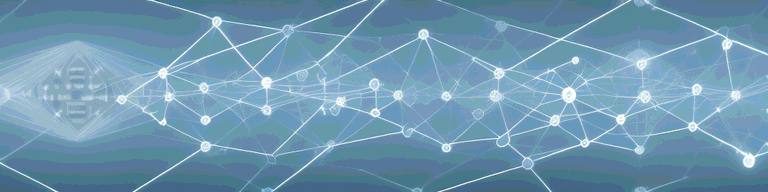
VPN for Dummies: A Beginner’s Guide to Virtual Private Networks
If you’re new to the world of online security, you may have heard of VPNs but aren’t quite sure what they are or how they work. Fear not, as we’ve got you covered with this beginner’s guide to virtual private networks.
Understanding the Basics of VPNs
Virtual Private Networks (VPNs) have become increasingly popular in recent years, as more and more people seek to protect their online privacy and security. In this article, we’ll take a closer look at what VPNs are, how they work, the different types available, and why you might want to use one.
What is a VPN?
A VPN is an online service that provides a secure and encrypted connection between your device and the internet. It acts as a tunnel, preventing any outside parties from seeing or intercepting your online activity. Essentially, a VPN allows you to browse the web anonymously by routing your internet traffic through a secure server hosted by the VPN service.
One of the key benefits of using a VPN is that it masks your IP address, making it much harder for anyone to track your online activity. This is particularly useful if you’re concerned about online privacy, or if you want to access websites or services that are not available in your country.
How Does a VPN Work?
A VPN service installs an app on your device that allows you to choose a secure server location. Once connected, all your internet traffic is sent through an encrypted tunnel and exits through the VPN server. This disguises your IP address, making it appear as if you’re browsing from a different location. Moreover, all your online activity is encrypted, so your internet service provider (ISP), the government, and hackers can’t see what you’re doing.
It’s worth noting that not all VPNs are created equal. Some VPNs may not offer strong encryption, while others may log your online activity, defeating the purpose of using a VPN in the first place. It’s important to do your research and choose a reputable VPN provider that offers robust encryption and a no-logging policy.
Types of VPNs
There are two main types of VPNs – remote access VPNs and site-to-site VPNs. Remote access VPNs are typically used by individuals who want to access their work network from home or while traveling. Site-to-site VPNs, on the other hand, are used by businesses to connect multiple offices together over the internet.
Remote access VPNs are particularly useful for people who work remotely or travel frequently. By using a remote access VPN, you can securely connect to your company’s network from anywhere in the world, without having to worry about hackers intercepting your online activity.
Why Use a VPN?
There are several reasons why someone might want to use a VPN. Firstly, it protects your online privacy by preventing your ISP from monitoring your internet activity. This is particularly important if you’re concerned about online surveillance or if you’re using public Wi-Fi networks, which are often unsecured and vulnerable to hackers.
Secondly, a VPN allows you to bypass internet censorship and geo-restrictions. For instance, if a website or a streaming service is not available in your country, you can use a VPN to connect to a server location where it’s accessible. This is particularly useful for people who travel frequently or who live in countries with strict internet censorship laws.
Lastly, a VPN enhances online security by encrypting your internet traffic, making it harder for hackers to steal your data or monitor your online activity. This is particularly important if you regularly use online banking services, or if you store sensitive information online.
In conclusion, VPNs are a powerful tool for protecting your online privacy and security. Whether you’re concerned about online surveillance, internet censorship, or simply want to browse the web anonymously, a VPN can help you achieve your goals.
Setting Up a VPN
If you’re concerned about your online privacy and security, setting up a VPN is an excellent way to protect your internet activity from prying eyes. A VPN, or virtual private network, encrypts your internet traffic and routes it through a secure server, making it difficult for anyone to intercept or track your online activity.
Choosing the Right VPN Service
Choosing the right VPN service provider is essential to ensure that you get the best protection and performance. With so many VPN services available, it can be challenging to know which one to choose. When selecting a VPN service, you should consider the following factors:
- Privacy Protections: Look for a VPN service that has a strict no-logging policy and uses strong encryption to protect your data.
- Server Connections: Choose a VPN service that has reliable server connections and a large number of server locations to ensure fast and stable connections.
- Speed: Make sure the VPN service you choose has fast connection speeds to avoid any lag or buffering while browsing.
- Affordability: Consider the cost of the VPN service and whether it fits within your budget.
Installing VPN Software
Once you’ve chosen a VPN service, you’ll need to download and install the VPN software on your device. The installation process varies depending on the device and the VPN service you choose. Typically, you can download the app from the VPN service’s website, and the installation process should be straightforward.
It’s important to follow the installation instructions carefully to ensure that the VPN software is installed correctly and that it works as intended. Some VPN services may require you to create an account and log in before you can download and install the software.
Configuring VPN Settings
After installing the VPN software, you’ll need to configure the settings to connect to a VPN server. This typically involves selecting a server location from the VPN app, which can be done by clicking on a menu or dropdown list. You may also be able to select specific server protocols or encryption settings.
It’s important to choose a server location that is close to your physical location to ensure fast connection speeds. If you’re using a VPN to access geo-restricted content, you’ll need to choose a server location in the country where the content is available.
Connecting to a VPN Server
Once you’ve configured the VPN settings, you can connect to a VPN server by clicking on the Connect button in the app. After connecting, you should see a notification that confirms the connection. You can then begin browsing the internet securely and privately.
It’s important to note that some websites and services may not work correctly when you’re connected to a VPN. This is because some websites and services block VPN connections to prevent unauthorized access. If you experience any issues while using a VPN, try disconnecting from the VPN and accessing the website or service without it.
In conclusion, setting up a VPN is a simple process that can provide you with added privacy and security when browsing the internet. By choosing the right VPN service, installing the software correctly, configuring the settings, and connecting to a VPN server, you can enjoy fast, secure, and private internet access from anywhere in the world.
VPN Security Features
Virtual Private Networks (VPNs) are becoming increasingly popular as people seek to protect their online privacy and security. VPNs work by encrypting your internet traffic and routing it through a secure server, making it more difficult for anyone to intercept or spy on your online activity. In this article, we’ll explore some of the key security features of VPNs.
Encryption and Protocols
Encryption is a critical security feature of VPNs that protects your internet traffic from potential hackers. The level of encryption used by VPNs can vary, but it’s essential to choose a VPN service that uses strong encryption protocols such as AES-256. This encryption standard is used by many governments and military organizations around the world, making it one of the most secure encryption methods available.
Additionally, there are various VPN protocols such as OpenVPN, IKEv2, and L2TP/IPSec that can be used to secure your online activity further. OpenVPN is widely regarded as one of the most secure and versatile VPN protocols, while IKEv2 is known for its speed and reliability. L2TP/IPSec is another popular protocol that offers a good balance between security and speed.
Kill Switch
A kill switch is a security feature that ensures your internet traffic doesn’t leak if the VPN connection drops. Without a kill switch, your device could continue to send unencrypted traffic, making you vulnerable to potential detection. Most reputable VPN services offer a kill switch feature that automatically terminates your internet connection if the VPN connection is lost.
It’s worth noting that some VPN services may refer to this feature as a “network lock” or “internet kill switch.” Regardless of the terminology, the purpose of this feature is to ensure that your online activity remains secure and private at all times.
DNS Leak Protection
DNS (Domain Name System) leak protection provides an additional layer of privacy by preventing your device from leaking Domain Name Server requests to your ISP. Essentially, this prevents your ISP from seeing which websites you’re visiting. DNS leak protection should be enabled by default on your VPN app, but it’s worth checking to ensure it’s working correctly.
In addition to DNS leak protection, some VPN services may also offer WebRTC leak protection. WebRTC is a technology used by some web browsers for real-time communication, but it can also leak your IP address if not properly configured. WebRTC leak protection ensures that your IP address remains hidden even if you’re using a web browser that supports WebRTC.
Multi-hop VPN
Multi-hop VPN, also known as double VPN, is a security feature that allows you to connect to multiple VPN servers in different locations. This creates an extra layer of security, making it even more challenging for hackers to track your online activity. However, it’s worth noting that multi-hop VPNs can slow down your internet connection, so you’ll need to consider this when selecting a VPN service.
Some VPN services may also offer “obfuscated servers” or “stealth mode” features that make it even more difficult for anyone to detect that you’re using a VPN. These features can be particularly useful if you’re traveling to a country with strict internet censorship or surveillance.
In conclusion, VPNs offer a range of security features that can help protect your online privacy and security. When selecting a VPN service, it’s essential to consider the level of encryption, the VPN protocol used, and additional features such as kill switches and DNS leak protection. By taking these factors into account, you can enjoy a more secure and private online experience.
Conclusion
A VPN is an essential tool for online security and privacy. By encrypting your internet traffic and disguising your IP address, you can browse the internet with more freedom and anonymity. Whether you’re looking to protect your online privacy, bypass internet censorship, or enhance your online security, a VPN can help. With the right VPN service and settings in place, you’ll be able to browse the internet securely and anonymously.