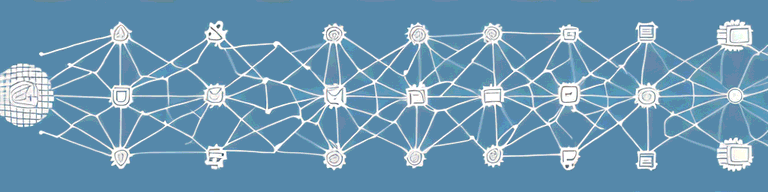
Comparing RDP and VPN: Which Is the Better Option?
In today’s work landscape, remote access to work computers is becoming more common. This allows employees to work from anywhere in the world, as long as they have a stable internet connection. Two common methods of remote access are Remote Desktop Protocol (RDP) and Virtual Private Network (VPN). But which is the better option? In this article, we will compare RDP and VPN to help you make the right choice for your remote work needs.
Understanding RDP and VPN
Before we dive into the differences between RDP and VPN, it’s important to understand what each one is.
What is RDP (Remote Desktop Protocol)?
RDP is a protocol developed by Microsoft that allows remote control of a computer over the internet. This means that you can access a work computer from any location, as long as you have the correct login details.
Remote Desktop Protocol is a powerful tool that allows IT professionals to remotely access and control computers from anywhere in the world. It is widely used in businesses and organizations to allow remote workers to access company resources and work on projects from anywhere with an internet connection. RDP is also used by IT support teams to troubleshoot and fix computer issues without having to be physically present in the same location as the computer.
RDP is a secure way to access a remote computer, as it encrypts all data sent between the client and the server. This means that even if someone intercepts the data, they will not be able to read it or use it to gain access to the remote computer.
What is VPN (Virtual Private Network)?
A VPN is a secure and private network that allows you to access the internet or a specific network remotely. It encrypts your internet communications, making it harder for hackers to intercept your data. With a VPN, you can access your work computer or a specific work network from anywhere in the world.
Virtual Private Networks are used by businesses and organizations to provide remote workers with secure access to company resources. VPNs create a private network over a public network, such as the internet, allowing users to securely access company resources from remote locations. VPNs are also used by individuals who want to protect their online privacy and security.
When you connect to a VPN, your internet traffic is encrypted and routed through a secure server. This means that your internet service provider (ISP) and other third parties cannot see what websites you are visiting or what data you are transmitting. VPNs also provide an extra layer of security by masking your IP address and location, making it harder for hackers to track your online activities.
In summary, both RDP and VPN are powerful tools for accessing remote resources securely. While RDP is primarily used for remote control of a computer, VPNs are used to access a private network securely. Both technologies are essential for businesses and organizations that need to provide secure remote access to their resources.
Key Differences Between RDP and VPN
Now that we understand the basics of RDP and VPN, let’s take a closer look at how they differ.
Connection Method
The main difference between RDP and VPN is how they connect to work resources. RDP connects directly to a specific computer, allowing you to control it remotely. This is particularly useful if you need to access a single computer in a remote location, such as a server or workstation. On the other hand, VPN connects to a specific network or server, giving you access to all devices on that network. This is useful if you need to access multiple devices or resources on a network, such as printers, files, or databases.
It’s worth noting that RDP can only be used to access Windows-based computers, while VPN can be used to access a wider range of devices, including Macs, Linux machines, and mobile devices.
Security Features
In terms of security, VPN is generally considered more secure than RDP. A VPN encrypts all internet activity, making it difficult for hackers to intercept your data. This is particularly important if you need to access sensitive information, such as financial data or personal information. RDP, on the other hand, only encrypts login information and remote control data. This means that if a hacker intercepts your data, they could potentially access your login information and gain access to your computer or network.
It’s also worth noting that VPNs can provide additional security features, such as two-factor authentication and network segmentation, which can further protect your data and resources.
Accessibility and User Experience
RDP is easy to set up and use, as it only requires login details for a specific computer. This makes it a good option for users who need to access a single computer on a regular basis. VPN, on the other hand, can be more complicated to set up initially. Once set up, though, VPN provides much greater accessibility, as it allows you to access all resources on a specific network. This can be particularly useful for remote workers who need to access company resources from home or on the go.
Another factor to consider is user experience. RDP provides a seamless experience, as it allows you to control a remote computer as if you were sitting in front of it. VPN, on the other hand, can be slower and less responsive, particularly if you’re accessing resources over a slow internet connection.
Performance and Speed
In terms of performance, RDP is generally faster and more responsive than VPN. This is because RDP only needs to transmit the screen and input data, while VPN needs to transmit all internet activity. However, the speed and performance of both RDP and VPN can be affected by factors such as internet speed and the quality of the computer being accessed.
It’s also worth noting that some VPNs offer features such as split tunneling, which can improve performance by allowing you to route certain internet traffic outside of the VPN connection.
Ultimately, the choice between RDP and VPN will depend on your specific needs and use case. If you need to access a single computer or resource, RDP may be the best option. If you need to access multiple resources on a network or require additional security features, VPN may be the better choice.
Advantages and Disadvantages of RDP
Pros of Using RDP
- RDP is easy to set up and use.
- RDP is generally faster and more responsive than VPN.
- RDP only requires login details for a specific computer, providing an extra level of security.
Cons of Using RDP
- RDP only allows remote access to a specific computer, which can be limiting for certain work needs.
- RDP only encrypts login information and remote control data, which can leave your data vulnerable to interception.
Advantages and Disadvantages of VPN
Pros of Using VPN
- VPN provides a high level of security by encrypting all internet activity.
- VPN allows access to all devices on a specific network, providing greater accessibility for work needs.
- VPN can be set up to automatically connect on startup, making it easier to use in the long run.
Cons of Using VPN
- VPN can be more complicated to set up than RDP.
- VPN can have slower performance and response times than RDP, depending on internet speed and the quality of the server being accessed.
Use Cases for RDP and VPN
When to Choose RDP
RDP is a good option if you only need to access a specific work computer, rather than an entire network. It is also a good option if you require fast and responsive remote access.
When to Choose VPN
VPN is a good option if you need access to all devices on a specific network. It is also a good option if you require a higher level of security, as VPN encrypts all internet activity.
Overall, the choice between RDP and VPN ultimately depends on your specific work needs. Consider factors such as the resources you need to access, the level of security required, and the internet speed and performance you require. With this information in mind, you can choose the best option to enable efficient remote work.