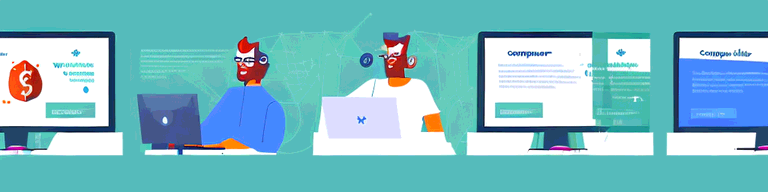
Comparing VPNs and Incognito Mode: Which is Better for Online Privacy?
Are you worried about online privacy? With the increasing amount of personal data that is uploaded and shared online, protecting your privacy has become more important than ever before. Two methods commonly used to maintain privacy while browsing are Incognito Mode and Virtual Private Networks (VPNs). But which is the better option? Let’s take a closer look.
Understanding Online Privacy
What is Online Privacy?
Online privacy refers to the ability to control what personal information you share online. This includes things like your location, browsing history, search queries, and personal details like your name and email address.
It is important to note that online privacy is not just about keeping your personal information safe from hackers or cybercriminals. It also involves protecting your privacy from companies that may be collecting data about you without your knowledge or consent.
For example, many websites use cookies to track your browsing history and collect information about your online behavior. This information can be used to personalize ads or even sold to third-party advertisers.
Why is Online Privacy Important?
Protecting your online privacy is crucial in preventing identity theft, safeguarding sensitive information, and avoiding targeted ads.
Identity theft is a serious crime that can have devastating consequences. Cybercriminals can use your personal information to open credit accounts, take out loans, and even file fraudulent tax returns in your name.
In addition, companies can track your online activity and use your personal information to target you with ads or even sell your information to third parties. This can be particularly concerning if you are searching for sensitive information, such as medical advice or financial information.
Furthermore, protecting your online privacy can also help you avoid targeted ads. These ads are often based on your browsing history and personal information, and can be intrusive and annoying.
Overall, understanding and protecting your online privacy is essential in today’s digital age. By taking steps to safeguard your personal information, you can help prevent identity theft, protect your sensitive information, and avoid unwanted targeted ads.
What is Incognito Mode?
Incognito mode, also known as private browsing, is a feature offered by most modern web browsers that allows users to browse the internet without leaving a trace of their activity. When you use Incognito Mode, the browser doesn’t save your browsing history, cookies, site data or any form fill data. This means that any websites you visit, searches you make, or forms you fill out will not be saved on your device.
While Incognito Mode is a useful feature, it’s important to note that it only hides your activity from other people using the same device. It cannot protect your data from being monitored by your internet service provider, government agencies, or hackers. Therefore, it’s important to exercise caution when browsing the internet and take additional measures to protect your online privacy.
How Does Incognito Mode Work?
When you use Incognito Mode, your browser creates a temporary browsing session that is separate from your regular browsing session. This means that any cookies, cache, or browsing history from your regular session will not be carried over to your Incognito session.
In addition, when you close your Incognito session, all data associated with that session is deleted. This includes any cookies, cache, or browsing history that may have been created during your session.
It’s important to note that while your browsing activity may not be saved on your device, it can still be tracked by websites you visit, your internet service provider, and other third-party entities. Therefore, Incognito Mode should not be relied upon as a complete solution for online privacy.
Pros and Cons of Incognito Mode
One key benefit of Incognito Mode is that it provides a level of privacy when browsing on a shared device or public computer. For example, if you need to check your email or bank account on a public computer, using Incognito Mode can help prevent your login credentials from being saved on the device.
Incognito Mode can also prevent embarrassment by not keeping a history of sensitive searches when using someone else’s computer. For example, if you need to search for information about a medical condition, using Incognito Mode can help prevent others from seeing your search history.
However, it’s important to note that Incognito Mode is not a complete solution for online privacy. It does not protect against cybercriminals or track browsing activity. In addition, some websites may not function properly when using Incognito Mode, as they may rely on cookies or other data saved during regular browsing sessions.
Therefore, it’s important to exercise caution when browsing the internet and take additional measures to protect your online privacy, such as using a virtual private network (VPN) or installing privacy-focused browser extensions.
What is a VPN?
A VPN, or Virtual Private Network, is a technology that allows users to create a secure and private connection to the internet. It works by encrypting your internet traffic and routing it through a server operated by the VPN provider. This makes it difficult for others to track your online activity or obtain your personal information.
How Does a VPN Work?
When you connect to a VPN server, your device creates a secure and encrypted tunnel between itself and the server. This tunnel is used to transmit your internet traffic, which is encrypted so that it cannot be intercepted by anyone else. The VPN server then forwards your traffic to its final destination on the internet, such as a website or app.
By using a VPN, your IP address is also masked, making it difficult for others to track your online activity or obtain your personal information. This is because your internet traffic appears to be coming from the VPN server, rather than your own device.
Pros and Cons of VPNs
There are many benefits to using a VPN. One of the biggest advantages is that it encrypts your data, preventing cybercriminals, internet service providers, or even the government from monitoring your activity. This is especially important if you use public Wi-Fi networks, which are often unsecured and can be easily hacked.
In addition, a VPN can also be used to bypass geographical restrictions, allowing you to access blocked websites, streaming services, or apps from anywhere in the world. This is particularly useful if you are traveling abroad and want to access content that is only available in your home country.
However, there are also some disadvantages to using a VPN. One potential downside is that some VPNs can slow down your internet speed. This is because your internet traffic has to be encrypted and then routed through the VPN server, which can add some latency to your connection.
Another potential disadvantage is that you need to trust the VPN provider with your data. This is because all of your internet traffic is routed through their servers, which means that they have access to all of your online activity. It is important to choose a reputable VPN provider that has a strong privacy policy and does not log your data.
Overall, a VPN can be a very useful tool for protecting your online privacy and security. However, it is important to understand the pros and cons before deciding whether or not to use one.
Comparing Incognito Mode and VPNs
Privacy Features
Incognito Mode only hides your browsing activity from other people using the same device but doesn’t provide any encryption or protection against cyber threats. In contrast, a VPN creates a secure and encrypted connection that protects your data and online activity from prying eyes.
Security Features
While Incognito Mode can prevent search history from being saved, it doesn’t provide any protection against cyber threats such as malware, phishing attacks, or hacking attempts. A VPN, on the other hand, encrypts all your traffic and provides an additional layer of security preventing cybercriminals from accessing your personal information or tracking your activity.
Speed and Performance
Incognito Mode does not affect your internet speed, but using a VPN can sometimes slow down your connection due to the encryption process. However, some VPNs have optimized servers and protocols that provide fast and reliable connections.
Ease of Use
Incognito Mode is simple and easy to use, with most browsers offering a dedicated button or menu option. VPNs require a bit more setup process but once installed, they are easy to use, and you can always connect and disconnect with a single click.
Use Cases for Incognito Mode and VPNs
When to Use Incognito Mode
Incognito Mode is best used when browsing on a shared device or public computer. It can also be used if you need to make occasional sensitive searches and don’t want your search history to be saved.
When to Use a VPN
A VPN is an ideal solution when you need a secure and anonymous internet connection, such as when accessing online banking, making online purchases, or using public Wi-Fi. In addition, VPNs can be used to bypass online censorship, access geo-restricted content and protect your data while traveling.
Conclusion
When it comes to online privacy, both Incognito Mode and VPNs play a role, but they are not interchangeable solutions. Incognito Mode provides a basic level of privacy for occasional use and hiding activity from people using the same device. For more robust privacy and security, a VPN is the best option, providing encryption, protection against cyber threats, and anonymous browsing. Ultimately the best solution depends on your specific needs and preferences.