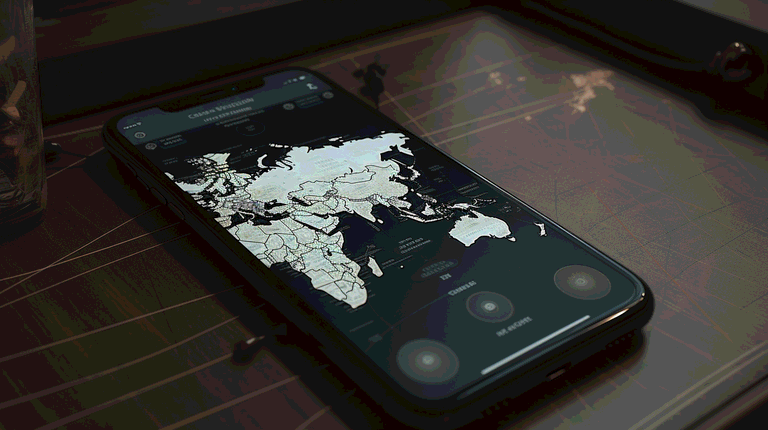
How to Change Your VPN Location on iPhone in 5 Simple Steps
In today’s day and age, staying connected to the internet has become an important aspect of our daily routine. However, with the increase in online threats and privacy concerns, it has become essential to protect our online data. This is where VPNs (Virtual Private Networks) come in. They help provide a secure and private connection to the internet.
Understanding VPNs and Their Importance
Before we get into the steps on how to change your VPN location on your iPhone, let’s understand what VPNs are and why they are important.
What is a VPN?
A VPN is a secure connection between your device and the internet. When you connect to a VPN, your internet traffic is sent through an encrypted tunnel to a server managed by your VPN provider. This ensures that your online activity is private and secure.
Why Use a VPN on Your iPhone?
Using a VPN on your iPhone can help you stay secure and private while browsing the internet. With a VPN, you can also access content that may be restricted in your current location. For example, if you’re in a country where social media platforms are banned, you can use a VPN to access them.
Preparing Your iPhone for VPN Location Change
Before changing your VPN location on your iPhone, there are a few steps you need to take to prepare your device.
Using a VPN on your iPhone can be a great way to protect your online privacy and access geo-restricted content. However, it’s important to ensure that your device is ready for the change in location that comes with using a VPN.
Ensuring Your iPhone is Updated
Make sure your iPhone is updated to the latest version of iOS. This will ensure that the VPN app runs smoothly and there are no compatibility issues. To check if your iPhone is updated, go to Settings > General > Software Update. If there is an update available, click Download and Install.
Updating your iPhone is important not only for VPN use, but also for overall device security and performance. The latest updates often include bug fixes and security patches that can protect your device from vulnerabilities.
Choosing the Right VPN App
Choose a VPN app that is trusted and reliable. Check if the app has good reviews on the App Store and if the provider has a good reputation. It’s important to do your research and choose a VPN that meets your needs and provides the level of security and privacy you require.
Some VPN apps may offer additional features such as ad-blocking or malware protection. Consider what features are important to you and choose a VPN app that offers those features.
It’s also important to note that not all VPN apps are created equal. Some may log your online activity or sell your data to third parties. Be sure to read the VPN provider’s privacy policy and terms of service before downloading the app.
By taking these steps to prepare your iPhone for a VPN location change, you can ensure that your device is ready to protect your online privacy and access content from around the world.
Step 1: Download and Install a VPN App
Recommended VPN Apps for iPhone
When it comes to choosing a VPN app for your iPhone, there are plenty of options available on the App Store. However, not all VPN apps are created equal, so it’s important to choose one that meets your specific needs. Here are some of the most popular VPN apps for iPhone:
- ExpressVPN: This VPN app is known for its lightning-fast speeds and top-notch security features. It has servers in over 90 countries, making it a great choice for those who need to access geo-restricted content.
- NordVPN: NordVPN is another popular VPN app that offers excellent security and privacy features. It has a large network of servers and can be used on up to 6 devices at once.
- Surfshark VPN: Surfshark VPN is a newer VPN app that has quickly gained popularity due to its affordable pricing and strong security features. It also offers unlimited simultaneous connections, making it a great choice for families or small businesses.
- Private Internet Access VPN: Private Internet Access VPN is a reliable VPN app that has been around for over a decade. It offers strong encryption and has servers in over 30 countries.
Installing the VPN App
Once you’ve decided on a VPN app, the next step is to download and install it from the App Store. This is a straightforward process that can be completed in just a few steps:
- Open the App Store on your iPhone.
- Search for the VPN app you want to install.
- Tap the “Get” button next to the app to download it.
- Once the app is downloaded, tap the “Open” button to launch it.
- Follow the on-screen instructions to sign up for an account and set up the VPN app.
Once you’ve completed these steps, you’ll be ready to start using your VPN app on your iPhone. With a VPN, you can browse the web securely and access content that may be blocked in your region. So why wait? Download a VPN app today and start exploring the web with freedom and privacy!
Step 2: Configure the VPN Settings
Accessing the VPN Settings
Configuring your VPN settings on your iPhone is an essential step to ensure your online privacy and security. Once you’ve signed in to your VPN app, you can easily access the VPN settings by following these simple steps:
- Go to your iPhone’s settings and select ‘General’.
- Scroll down and select ‘VPN’.
- Here, you can see the list of VPN apps installed on your iPhone. Select the VPN app you want to use.
After selecting your desired VPN app, you can proceed to customize your VPN configuration according to your preferences and requirements.
Customizing Your VPN Configuration
Customizing your VPN configuration is an important step to ensure that your VPN is working optimally and providing you with the best possible online protection. Here are some of the key settings that you can customize:
- VPN Protocol: The VPN protocol is the set of instructions that your VPN app uses to create a secure and encrypted connection between your device and the VPN server. You can choose from a variety of VPN protocols, including OpenVPN, IKEv2, and L2TP/IPSec, depending on your needs.
- Connect on Demand: This setting allows your VPN app to automatically connect to the VPN server whenever you access the internet. Enabling this feature ensures that you are always protected, even if you forget to manually connect to the VPN.
- Other Settings: Depending on the VPN app you are using, you may have access to additional settings that you can customize, such as split tunneling, DNS leak protection, and kill switch.
By customizing your VPN configuration, you can ensure that your VPN is providing you with the best possible online protection and privacy. So take the time to explore your VPN settings and make the necessary adjustments to optimize your VPN experience.
Step 3: Choose Your Desired VPN Location
Browsing Available VPN Locations
Once you’ve configured the VPN settings, go back to the VPN app and select ‘Choose Location’.
Choosing the right VPN location can make a big difference in the quality of your online experience. With a VPN, you can connect to servers all over the world, giving you access to content that might otherwise be unavailable in your region.
When you browse through the list of available VPN locations, you’ll see a wide range of options. Some servers are located in major cities, while others are in more remote locations. Some servers are optimized for speed, while others are optimized for security.
Take your time when browsing through the list of available VPN locations. Consider the location of the server, the speed of the connection, and any other factors that might be important to you.
Once you’ve found a server that meets your needs, select it and connect to the VPN.
Selecting the Best VPN Location for Your Needs
When choosing a VPN location, it’s important to consider your requirements. Different servers will be better suited to different tasks, so it’s important to choose a server that meets your needs.
If you want to access content that is restricted in your current location, choose a VPN location where the content is available. For example, if you’re traveling abroad and want to watch your favorite TV show from back home, you’ll need to connect to a server in your home country.
On the other hand, if you want to secure your online activity, choose a location that’s close to you. This will ensure that your connection is fast and reliable, while also providing you with the security benefits of a VPN.
Ultimately, the best VPN location for your needs will depend on your specific circumstances. Take the time to explore your options and choose a server that meets your needs.
Conclusion
Changing your VPN location on your iPhone is a simple process that can help keep you safe and secure while browsing the internet. By following the above steps, you can easily change your VPN location and enjoy a safer and more private online experience.