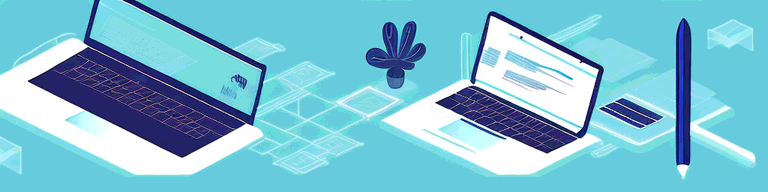
How to Use a VPN to Enhance Your LinkedIn Experience
In today’s interconnected world, LinkedIn has become one of the most popular platforms for professionals to connect with others in their industry. Whether you’re looking for a new job, networking with like-minded individuals, or staying updated on the latest industry trends, LinkedIn is an essential tool for career advancement. However, if you’re located in a country with restricted access to LinkedIn, or you’re concerned about your privacy and security while using the platform, a virtual private network (VPN) can be a game-changer. Here’s how to use a VPN to enhance your LinkedIn experience.
Understanding VPNs and Their Benefits
Before we delve into how to use a VPN for LinkedIn, let’s take a moment to understand what a VPN is and the benefits it offers.
A VPN, or virtual private network, is a service that encrypts your internet connection and routes it through a secure server in another location. This not only masks your IP address, but it also helps protect your internet traffic from prying eyes, such as hackers, ISPs or governments.
In today’s digital age, online privacy is becoming increasingly important. With so much of our personal information being stored and shared online, it’s essential to take steps to protect ourselves. A VPN is one such step that can help keep your online activity private and secure.
Why Use a VPN for LinkedIn?
Using a VPN for LinkedIn comes with several benefits, such as:
- Bypassing internet censorship and accessing LinkedIn from restricted locations such as China, Iran or Russia where the social media platform may be blocked.
- Protecting your privacy and data from potential cyber threats, such as identity theft or phishing scams.
- Improving your connection speeds and performance, especially if you’re connecting to LinkedIn from a public Wi-Fi hotspot.
With the rise of remote work and online networking, LinkedIn has become an essential tool for professionals. However, using LinkedIn without a VPN can leave you vulnerable to cyber attacks and other security threats. By using a VPN, you can ensure that your online activity on LinkedIn is safe and secure.
Choosing the Right VPN Service
With so many VPN services available on the market, it’s essential to choose one that suits your needs. When selecting a VPN provider, consider the following factors:
- Server locations: Look for a VPN with servers located in countries where LinkedIn is not restricted. This will ensure that you can access LinkedIn from anywhere in the world.
- Privacy policy: Check that the VPN service has a strict no-logs policy and does not store any personally identifiable information. This will help protect your privacy and ensure that your online activity is not tracked.
- Speed and performance: Test the VPN’s speed and performance to ensure that it meets your requirements. A slow VPN can be frustrating and may impact your productivity.
- Cost: Choose a VPN that fits your budget and offers good value for money. While some VPNs can be expensive, there are also many affordable options available.
By considering these factors, you can choose a VPN service that meets your needs and provides the level of security and privacy you require.
Setting Up a VPN for LinkedIn
If you’re concerned about your online privacy and security, using a virtual private network (VPN) is a great way to protect yourself. A VPN encrypts your internet traffic and routes it through a remote server, making it difficult for anyone to intercept or track your online activity. LinkedIn users can also benefit from using a VPN, especially if they live in a country where the platform is restricted or censored.
Installing a VPN on Your Device
The first step in using a VPN for LinkedIn is to install the VPN client on your device. Most VPN services offer dedicated clients that are easy to download and install on your desktop, smartphone or tablet. Once you’ve chosen a VPN provider that suits your needs, simply follow the instructions on their website to download and install the client.
It’s important to choose a reputable VPN provider that has a proven track record for protecting user privacy. Look for a provider that offers strong encryption, a no-logs policy, and a large network of servers in different countries.
Configuring VPN Settings
Once you’ve installed the VPN client, you’ll need to configure its settings to ensure that it’s optimized for LinkedIn. This includes selecting a server location and protocol that delivers the best performance. Depending on your VPN provider, you may have the option to choose from different protocols such as OpenVPN, L2TP/IPSec, or PPTP.
It’s recommended to choose a server location that’s closest to your physical location, as this will usually give you the best performance. However, if you’re trying to access LinkedIn from a country where it’s restricted, you’ll need to connect to a server located in a different country.
Connecting to a VPN Server
After configuring the VPN settings, connect to a VPN server located in a country where LinkedIn is not restricted. Once connected, open your browser and log into your LinkedIn account. You should now be able to access all the features and functionalities of the platform.
Using a VPN can also help you bypass LinkedIn’s geographical restrictions, allowing you to access content that may be blocked in your country. However, it’s important to note that using a VPN to access LinkedIn from a country where it’s restricted may violate the platform’s terms of service.
In summary, setting up a VPN for LinkedIn is a simple and effective way to protect your online privacy and access the platform from anywhere in the world. By following these steps, you can ensure that your VPN is optimized for LinkedIn and enjoy all the benefits of this powerful professional networking tool.
Enhancing Your LinkedIn Experience with a VPN
Accessing LinkedIn from Restricted Locations
If you’re based in a country where LinkedIn is blocked, using a VPN can help you bypass internet censorship and access the platform. By connecting to a VPN server located in another country, you can mask your IP address and encrypt your internet traffic, making it difficult for authorities to monitor your online activity.
Protecting Your Privacy and Data
If you’re concerned about your privacy and data while using LinkedIn, a VPN can provide an additional layer of security. By encrypting your internet traffic, a VPN helps protect your data from potential hackers, identity thieves, or phishing scams while allowing you to use LinkedIn without worries.
Improving Connection Speeds and Performance
If you’re experiencing slow connection speeds or performance issues while using LinkedIn, a VPN can help. By connecting to a VPN server located closer to LinkedIn’s servers or a server optimized for streaming, you can enjoy faster internet speeds and a smoother user experience.
Tips for Maximizing Your LinkedIn Experience with a VPN
Using LinkedIn’s Advanced Features
LinkedIn offers a range of advanced features, such as groups, job alerts, and messaging, which can help you connect with other professionals in your field. By using a VPN, you can access these features from anywhere in the world, allowing you to expand your network and stay updated on the latest industry trends.
Networking with Professionals from Around the World
Because a VPN allows you to access LinkedIn from any location, it provides an excellent opportunity to network with professionals from around the world. Consider joining international LinkedIn groups or reaching out to connections in other countries to expand your professional circle and gain new insights into your industry.
Staying Updated on Industry Trends and Opportunities
LinkedIn is a great source of information on the latest industry trends and job opportunities. By setting up job alerts and following industry influencers and thought leaders, you can stay up-to-date on what’s happening in your field. With a VPN, you can access LinkedIn from anywhere, making it easier than ever to keep tabs on your industry.
Conclusion
Using a VPN is an excellent way to enhance your LinkedIn experience. By encrypting your internet traffic, a VPN helps protect your privacy and data while allowing you to bypass internet censorship and access LinkedIn from anywhere in the world. Whether you’re looking to network with other professionals, stay updated on industry trends, or simply improve your connection speeds and performance, a VPN is an essential tool for any LinkedIn user.