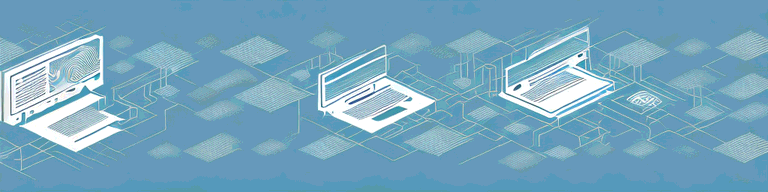
How to Use a VPN to Reduce Lag in Roblox
If you’re an avid Roblox player, then you know how frustrating it can be to experience lag while playing. Luckily, one way to reduce lag is by using a Virtual Private Network (VPN). In this article, we will explore how VPNs can improve your gaming experience and provide you with tips on choosing the right VPN and setting it up for Roblox.
Understanding VPNs and Their Benefits
A VPN, short for Virtual Private Network, is a secure and private network that allows you to connect to the internet through a server located in another region. VPNs provide users with a new IP address that hides their real location and encrypts all online traffic, making it difficult for others to track their online activity. This makes VPNs a popular choice for individuals and businesses alike who value their privacy and security online.
What is a VPN?
A VPN is a software that you install on your device to create a secure and encrypted connection to the internet. VPNs work by routing your internet traffic through a remote server, hiding your IP address and encrypting your online activities. When using a VPN, your ISP, and other third parties are not able to track your online activity, providing you with an added layer of security and privacy.
VPNs are often used by individuals who want to access websites or content that may be restricted in their region. By using a VPN, individuals can bypass these restrictions and access the content they desire. VPNs can also be used to access content that is only available in certain regions, such as streaming services that may only be available in the United States.
How VPNs Improve Gaming Performance
Using a VPN can help reduce lag by creating a direct connection between your device and the game server, bypassing internet congestion and reducing the distance that data must travel. This can result in a faster and more stable connection. In addition, VPNs can also help protect gamers from DDoS attacks, which are a common threat in online gaming.
DDoS attacks, or Distributed Denial of Service attacks, occur when a group of hackers flood a server with traffic, causing it to crash or become unavailable. This can be especially frustrating for gamers who are in the middle of a game and suddenly lose their connection. By using a VPN, gamers can protect themselves from these types of attacks and continue playing without interruption.
Privacy and Security Advantages of VPNs
In addition to improving gaming performance, VPNs can also provide users with added privacy and security benefits while playing. By encrypting your online activities and hiding your IP address, VPNs make it difficult for hackers and cybercriminals to access your personal data or track your online activity.
VPNs can also be used to protect your online privacy while browsing the web, especially when using public Wi-Fi networks. Public Wi-Fi networks are often unsecured, which means that anyone on the same network can potentially access your personal information. By using a VPN, you can encrypt your online activities and protect your personal data from prying eyes.
Overall, VPNs are a valuable tool for anyone who values their privacy and security online. Whether you’re a gamer looking to improve your performance, or simply someone who wants to protect their personal data while browsing the web, a VPN can provide you with the added security and privacy you need.
Choosing the Right VPN for Roblox
When it comes to online gaming, a Virtual Private Network (VPN) can be a valuable tool to enhance your gaming experience. By using a VPN, you can bypass geographical restrictions, reduce lag, and protect your online privacy. However, not all VPNs are created equal, and choosing the right one for Roblox can be a daunting task.
Here are some factors to consider when selecting a VPN:
Factors to Consider When Selecting a VPN
- Fast server speeds: When gaming, you need a VPN that offers fast server speeds to reduce lag and ensure a smooth gaming experience. Look for VPNs that have a large number of servers and offer unlimited bandwidth.
- Low latency: Latency is the time it takes for data to travel from your device to the game server and back. A high latency can result in lag and slow gameplay. Choose a VPN that has low latency and offers optimized servers for gaming.
- Server locations: The location of the VPN server can affect your gaming experience. Look for VPNs that have servers located in regions where the game servers are located. This can help reduce latency and improve your connection speed.
- Security features: Online gaming can be risky, and you need a VPN that offers robust security features to protect your data and prevent hacking. Look for VPNs that offer features like encryption, kill switch, and DNS leak protection.
- Compatibility with your device and gaming platform: Make sure the VPN you choose is compatible with your device and gaming platform. Some VPNs may not work with certain devices or platforms.
Top VPNs for Gaming
After considering the above factors, here are some of the top VPNs for gaming:
- NordVPN: NordVPN is a popular VPN that offers fast speeds, low latency, and a large number of servers. It also offers advanced security features like double encryption and a kill switch.
- ExpressVPN: ExpressVPN is another reliable VPN that offers fast speeds and low latency. It has servers in over 90 countries and offers a range of security features like split tunneling and DNS leak protection.
- CyberGhost: CyberGhost is a user-friendly VPN that offers fast speeds and low latency. It has servers in over 90 countries and offers features like ad blocking and malware protection.
Free vs. Paid VPNs
While free VPNs may be tempting, they often come with limitations that can hinder your gaming experience. For example, free VPNs may have limited server locations, slow speeds, and data caps. This can result in lag, slow gameplay, and interrupted connections.
Paid VPNs, on the other hand, offer more features and security options and can be tailored to your specific needs. They also offer faster speeds, unlimited bandwidth, and a wider range of server locations to choose from.
Overall, when choosing a VPN for Roblox, it’s important to consider your specific needs and requirements. By selecting a VPN that offers fast speeds, low latency, and robust security features, you can enhance your gaming experience and protect your online privacy.
Setting Up Your VPN for Roblox
Playing Roblox can be a lot of fun, but geo-restrictions and other limitations may prevent you from accessing the game. Fortunately, using a VPN can help you bypass these restrictions and enjoy the game from anywhere in the world. Once you have selected a VPN provider, it’s time to set up your VPN for Roblox. Here are some steps to follow:
Installing and Configuring Your VPN
Before you start, make sure that you have a valid subscription to a VPN service that allows you to connect to servers in the country where Roblox is available. Once you have selected a VPN provider, download and install the VPN software on your device and follow the setup instructions provided by the provider. Most VPN providers offer user-friendly apps that make it easy to set up and configure your VPN.
Once you have installed the VPN, configure the settings to optimize your gaming experience. For example, you may want to enable the kill switch feature to prevent your internet connection from leaking if the VPN connection drops. You can also configure the VPN to start automatically when you turn on your device, so you don’t have to remember to connect every time you want to play Roblox.
Connecting to the Optimal Server
After you have installed and configured your VPN, it’s time to connect to a server. Select a server location that is closest to the game server to reduce latency and improve performance. Most VPN providers offer a list of server locations, so you can easily find the one that works best for you. If you’re not sure which server to choose, you can use the provider’s recommended server for gaming.
Keep in mind that some VPN servers may be overloaded or have high latency, which can affect your gaming experience. If you experience lag or other performance issues, try switching to a different server or adjusting your VPN settings.
Troubleshooting Common VPN Issues
If you experience connection issues or performance problems, try changing the server location or adjusting your VPN settings. For example, you can try switching to a different VPN protocol or enabling split tunneling to improve performance. If the problem persists, contact your VPN provider for assistance. Most providers offer 24/7 customer support via live chat or email.
Another common issue is that some VPNs may be blocked by Roblox. If you encounter this problem, you can try using a different VPN provider or contacting your current provider to see if they have a workaround.
By following these steps, you can set up your VPN for Roblox and enjoy the game without any restrictions or limitations. Happy gaming!
Tips for Reducing Lag in Roblox Beyond VPNs
While using a VPN can help reduce lag in Roblox, there are other tips you can follow to improve your gaming experience:
Optimizing Your Internet Connection
Make sure your internet connection is stable and fast. You can check your internet speed or contact your ISP for assistance.
Adjusting In-Game Settings
Lowering the graphics settings or turning off unnecessary features can help reduce lag and improve performance.
Keeping Your Hardware and Software Updated
Regularly update your device’s hardware and software to ensure optimal performance.
Conclusion
In conclusion, using a VPN can help reduce lag in Roblox, providing users with faster and more stable connections while also enhancing security and privacy. By selecting the right VPN provider and following some simple setup steps, you can improve your gaming experience and enjoy Roblox to the fullest.