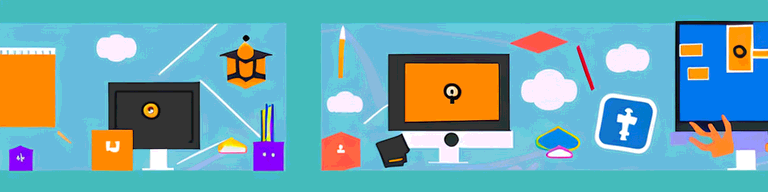
How to Play Roblox on a School Computer Without a VPN
If you’re a student interested in playing Roblox at school, you might be wondering how to access this popular game without a VPN. Fortunately, there are several alternative ways to play Roblox without compromising your online privacy and security. In this article, we’ll cover common school computer restrictions and explore a few methods to help you play Roblox without the need for a VPN.
Understanding School Computer Restrictions
Why schools block certain websites and games
Many schools have strict policies that restrict access to certain websites and games, including Roblox. This is mainly done to help students focus on their studies and minimize distractions during school hours. Additionally, school administrators might be concerned about security and the potential for students to access inappropriate content while on school grounds.
It is important to note that schools have a responsibility to provide a safe and secure environment for their students. By restricting access to certain websites and games, schools are able to ensure that students are not exposed to harmful content or activities that could negatively impact their well-being.
Common restrictions on school computers
Some of the most common restrictions you might encounter when trying to play Roblox on a school computer include blocked websites, firewalls, and content filters. Websites like Roblox are often classified as gaming sites and are automatically blocked by content filters. In addition, school firewalls might block certain ports that are used by Roblox to establish connections, making it difficult to play the game.
Content filters are designed to block access to websites that contain inappropriate or harmful content. This includes websites that promote violence or hate speech, as well as websites that contain explicit material. While content filters are an effective way to protect students from harmful content, they can sometimes be overly restrictive and block access to websites that are educational or beneficial.
Firewalls are another common restriction that schools use to control access to the internet. Firewalls are designed to block incoming and outgoing traffic to and from certain websites or ports. This is done to prevent hackers and other malicious actors from gaining access to the school’s network. However, firewalls can also block access to legitimate websites and services, such as Roblox.
Despite these restrictions, there are still ways to access Roblox and other blocked websites on school computers. One way is to use a virtual private network (VPN), which can bypass content filters and firewalls. However, it is important to note that using a VPN to access blocked websites on a school computer is a violation of school policies and could result in disciplinary action.
Alternative Methods to Access Roblox
Roblox is a popular online gaming platform with millions of users worldwide. However, many schools and organizations block access to the website, making it difficult for students and employees to play during their free time. Fortunately, there are several alternative methods that you can use to access Roblox without breaking any rules or risking your online security.
Using a proxy server
One of the most common ways to bypass content filters and firewalls is to use a proxy server. A proxy server acts as an intermediary between your school computer and the internet, allowing you to access restricted content by routing your connection through a different IP address. This can be a useful option if you want to play Roblox without having to install any additional software or applications.
However, it’s important to exercise caution when using a proxy server, as some proxies can be unsafe and pose a risk to your online security. Some proxies may also slow down your internet connection or cause other technical issues, so it’s important to choose a reliable proxy that has been tested by other users.
Utilizing portable browsers
If you don’t want to use a proxy server or you’re concerned about the security risks, another alternative is to use a portable browser that you can run from a USB drive. Portable browsers like Google Chrome Portable and Mozilla Firefox Portable can be downloaded and installed on a USB drive, allowing you to access Roblox without leaving any traces on the school computer.
This can be a useful option if you want to play Roblox discreetly or if you’re worried about getting caught by your school’s IT department. However, you should check your school’s policies to ensure that the use of portable applications is allowed, as some schools may prohibit the use of external devices or software.
Trying browser-based Roblox alternatives
If you don’t want to use a proxy server or portable browser, you can try playing browser-based Roblox alternatives like MBlock or Roblox+. These games offer a similar experience to Roblox and can be played directly in your web browser, bypassing the need for a VPN or any additional software.
However, it’s important to note that these alternatives may not have all of the features or games that are available on Roblox, and they may not be as popular or well-known among your friends or classmates. Additionally, some browser-based games may not work properly on older or slower computers, so you may need to test them out before you can start playing.
Overall, there are several alternative methods that you can use to access Roblox and enjoy your favorite games, even if your school or workplace has blocked the website. Whether you choose to use a proxy server, a portable browser, or a browser-based alternative, it’s important to be mindful of the risks and to follow your school’s policies to avoid getting into trouble.
Ensuring Your Privacy and Security
Playing Roblox on a school computer can be a fun and exciting experience, but it’s important to keep your online privacy and security in mind. In this section, we’ll explore some best practices for staying safe while playing Roblox.
Clearing Browsing History and Cookies
One of the easiest ways to protect your privacy while playing Roblox on a school computer is to clear your browsing history and cookies after each gaming session. This will help prevent other users from accessing your browsing activity and personal information. To clear your browsing history and cookies, simply go to your browser’s settings and select “Clear Browsing Data.”
It’s also a good idea to use a private browsing window when playing Roblox on a school computer. This will prevent your browsing history and cookies from being saved in the first place, adding an extra layer of protection to your online activity.
Staying Safe While Playing Roblox on a School Computer
While playing Roblox, it’s important to follow basic online safety guidelines to protect yourself from potential threats. Here are some tips to keep in mind:
- Avoid sharing personal information with other players. This includes your full name, address, phone number, and any other sensitive details.
- Be cautious when clicking on links or downloading attachments within the game. Malicious links or downloads can contain viruses or other harmful software.
- Report any suspicious activity to your school’s IT department or a teacher. This can include inappropriate behavior from other players, or any other concerning activity within the game.
Additionally, make sure your school computer has up-to-date antivirus software installed. This will help protect against malware and other threats that could compromise your online security.
By following these guidelines, you can enjoy playing Roblox on a school computer while keeping your privacy and security intact.
Respecting School Policies and Rules
Considering the consequences of bypassing restrictions
While playing Roblox on a school computer might seem harmless, it’s important to remember that you should always follow school policies and rules. Bypassing content filters, firewalls, or other restrictions can have serious consequences, including being suspended or expelled from school. Before attempting to play Roblox on a school computer, make sure you understand your school’s policies and the potential consequences of breaking them.
Balancing gaming with academic responsibilities
Playing Roblox can be a fun and rewarding experience, but it’s important to balance gaming with academic responsibilities. Make sure you prioritize your schoolwork and only play Roblox during designated break times or when your schoolwork is complete. Remember, your education should come first.
Tips for a Smooth Roblox Gaming Experience
Optimizing your computer’s performance
To ensure a smooth Roblox gaming experience, you should consider optimizing your school computer’s performance. Close any unnecessary programs, clear your computer’s cache and temporary files, and make sure your internet connection is stable before launching the game.
Troubleshooting common issues while playing Roblox
If you encounter any issues while playing Roblox on a school computer, there are a few troubleshooting steps you can try. Clear your browser’s cache and cookies, update your browser and plugins to the latest version, and ensure that your computer meets the minimum system requirements for playing Roblox.
Conclusion
Playing Roblox on a school computer without a VPN is possible, but it requires some creativity and careful consideration of school policies and online safety guidelines. Whether you decide to use a proxy server, portable browser, or browser-based alternative, make sure you take the necessary precautions to protect your online privacy and security. By balancing gaming and academic responsibilities, you can enjoy the benefits of playing Roblox while still achieving your academic goals.