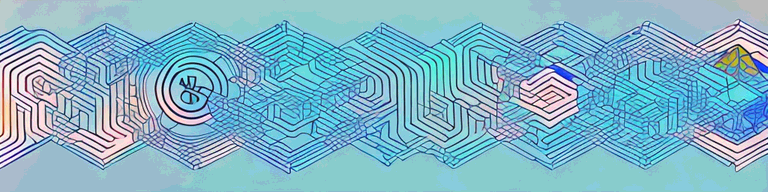
How to Play Roblox on School Wifi Without a VPN
School wifi can be a tricky subject when it comes to playing games. Roblox, a popular multiplayer game, is often blocked due to school wifi restrictions. But fear not! There are methods to circumvent these restrictions and enjoy Roblox while on school wifi. In this article, we’ll go over the different ways to play Roblox on school wifi without a VPN.
Understanding School Wifi Restrictions
Before we get to the methods, it’s important to understand why school wifi has restrictions in the first place. Schools impose wifi restrictions to ensure students stay on task and avoid distractions. This can include blocking certain websites or categorizing internet usage into different filters.
Reasons for School Wifi Restrictions
The reasoning behind these restrictions is to keep students safe, prevent inappropriate content from being accessed or shared, and to limit the amount of bandwidth being used. These distractions can result in poor academic achievement and a waste of school resources.
One of the main reasons schools impose wifi restrictions is to protect students from cyberbullying. Cyberbullying is a form of bullying that takes place online and can happen anywhere, including on school wifi. By blocking certain websites and filtering internet usage, schools can prevent students from accessing harmful content and protect them from cyberbullying.
Another reason for school wifi restrictions is to prevent students from accessing inappropriate content. With the internet being a vast and open space, it’s easy for students to come across content that is not age-appropriate. By implementing internet filters, schools can ensure that students only have access to content that is suitable for their age group.
Common Types of Restrictions
Common types of restrictions include internet filters that block specific websites, port filtering, and firewall restrictions. These measures can make it difficult for students to access games like Roblox, but there are several methods to bypass these restrictions.
Port filtering is a type of restriction that blocks specific ports on a computer or device. This can prevent students from accessing certain applications or services that require those ports to be open. Firewall restrictions are similar to port filtering, but they block traffic based on IP addresses or other criteria.
Despite these restrictions, there are ways for students to bypass them. One popular method is to use a virtual private network (VPN). A VPN allows users to connect to the internet through a private network, bypassing any restrictions put in place by the school. However, using a VPN to bypass school wifi restrictions is against most school policies and can result in disciplinary action.
In conclusion, school wifi restrictions are put in place to ensure that students stay on task and avoid distractions. While they may be frustrating for students, they serve an important purpose in keeping students safe and protecting them from harmful content. By understanding the reasons behind these restrictions, students can better appreciate the importance of following school policies and guidelines.
Alternative Methods to Access Roblox
If you want to play Roblox on school wifi, you’ll need to find alternative methods to access the game. Here are some options:
Using a Proxy Server
A proxy server is a server that acts as an intermediary between your device and the internet. By using a proxy server, you can bypass school wifi restrictions and access Roblox. However, proxy servers can be unreliable and slow.
Proxy servers work by intercepting your internet connection and forwarding your request to the destination website. This means that the school wifi network won’t be able to see that you are accessing Roblox. However, some proxy servers may be blocked by the school’s network, so you may need to try several different servers before finding one that works.
It’s also important to note that using a proxy server can be risky, as the server may be logging your internet activity. Make sure to use a reputable and trustworthy proxy server to protect your privacy.
Utilizing Mobile Hotspots
If your school has wifi restrictions but you have cellular data, you can use your phone as a mobile hotspot. This will allow you to connect to the internet through your phone’s connection rather than the school’s wifi. However, you may need to pay for additional data to use this method.
Mobile hotspots work by creating a wireless network that other devices can connect to. You can connect your phone to the school’s wifi network, then connect your device to your phone’s hotspot to access Roblox. However, be aware that using a mobile hotspot can quickly use up your data plan, so make sure to monitor your usage and adjust your plan if necessary.
It’s also important to note that some schools may have policies against using personal hotspots on their network. Make sure to check your school’s policies before using this method.
Trying Portable Browsers
Portable browsers are web browsers that don’t need to be installed on your device. They can be downloaded onto a USB drive and run directly from the drive. Using a portable browser can allow you to access Roblox on school wifi without installing any software on the school’s network.
Portable browsers work by storing all of the necessary files and settings on the USB drive. This means that you can use the browser on any computer without leaving any traces behind. However, some schools may have policies against using external devices on their computers, so make sure to check your school’s policies before using this method.
It’s also important to note that using a portable browser may not work if the school’s network blocks access to specific websites or ports. Make sure to test the browser before relying on it to access Roblox.
Configuring Your Device for Unrestricted Access
If you’re a big fan of Roblox and are unable to access it due to network restrictions, don’t worry! There are some ways to bypass these restrictions and gain access to your favorite gaming platform. Here are some tips:
Changing DNS Settings
DNS settings are like the phonebook of the internet, translating domain names into IP addresses. By changing your DNS settings, you can bypass some internet filters and access Roblox. However, keep in mind that this method may not work for all network restrictions. You can try using public DNS servers like Google DNS (8.8.8.8 and 8.8.4.4) or OpenDNS (208.67.222.222 and 208.67.220.220) to see if they work for you.
Adjusting Network Settings
Another way to bypass network restrictions is by adjusting your device’s network settings. This can include changing your network connection type, subnet mask, or default gateway. However, be aware that these changes may require administrative access to your device. If you’re not comfortable with making these changes or don’t have the necessary permissions, it’s best to seek help from a tech-savvy friend or IT support.
Disabling Firewall Restrictions
If your school or workplace has a firewall, you may be able to disable it by changing your device’s firewall settings. This can allow you to access Roblox and other blocked websites. However, keep in mind that disabling a firewall can leave your device vulnerable to security threats. If you’re unsure about how to disable your firewall, seek help from a professional.
Remember, bypassing network restrictions can be risky and may violate your school or workplace’s policies. Use these tips at your own discretion and always prioritize your online safety and security.
With these tips, you should be able to access Roblox and enjoy your favorite games without any restrictions. Happy gaming!
Staying Safe and Responsible While Playing Roblox
Roblox is a popular online game that allows players to create their own games and play games made by others. While it’s important to find ways to bypass wifi restrictions, it’s equally important to use Roblox responsibly and follow school policies. Here are some ways to do so:
Respecting School Policies
Make sure you’re aware of your school’s policies regarding internet usage and gaming. Some schools may have strict policies about gaming during school hours, while others may allow it during lunch or free periods. It’s important to follow these policies to avoid getting into trouble with your school administration.
Additionally, if you’re playing Roblox on school wifi, make sure you’re not using up too much bandwidth or slowing down the network for other students. This can be a violation of school policies and can result in consequences.
Balancing Gaming and Academics
It’s important to balance gaming with academics to maintain good grades and academic standing. While Roblox can be a fun way to unwind after a long day of schoolwork, it’s important to set limits on your gaming time to ensure you’re getting work done.
One way to do this is to create a schedule that includes time for homework, studying, and gaming. This will help you stay on track and avoid getting too caught up in playing Roblox.
Protecting Your Personal Information
While playing Roblox, it’s important to keep your personal information private. Don’t give out sensitive information like your name, address, or phone number to other players. This information can be used to steal your identity or harm you in other ways.
Additionally, be wary of players who ask for your personal information or try to get you to click on suspicious links. These players may be trying to scam you or infect your computer with malware.
By following these tips, you’ll be able to access Roblox on school wifi without a VPN. Just remember to use the internet responsibly and stay within your school’s policies. Happy gaming!