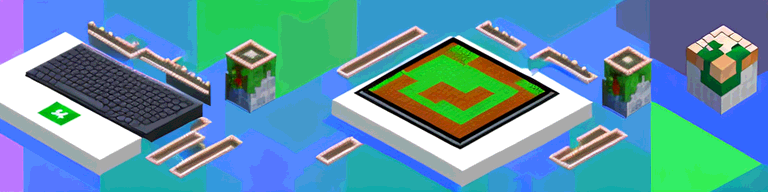
How to Use a VPN for Minecraft: A Step-by-Step Guide
If you’re an avid Minecraft player, you may have encountered certain obstacles when trying to connect to certain servers or access certain content. Perhaps you’ve experienced issues with latency or unstable connections, or maybe you’ve found that some server locations are restricted due to geographical limitations. Fortunately, there’s a simple solution to these frustrations: by using a VPN. In this step-by-step guide, we’ll show you how to use a VPN for Minecraft, from understanding the benefits to connecting to your favorite servers with ease.
Understanding VPNs and Their Benefits for Minecraft
Minecraft is a popular online game that allows players to create and explore virtual worlds. However, playing Minecraft online can come with certain risks, including the potential for cyber attacks and the inability to access certain servers and content. That’s where a VPN can come in handy.
What is a VPN?
A VPN, or Virtual Private Network, is a software tool that provides an additional layer of security and privacy when browsing the internet. When you connect to a VPN server, all of your online activity is routed through an encrypted tunnel, protecting your data from prying eyes and potential hackers. Additionally, because your connection is routed through a remote server, you can change your IP address to appear as though you’re accessing the internet from a different location.
VPNs have become increasingly popular in recent years, as more people have become aware of the potential risks associated with online activity. By using a VPN, you can ensure that your online activity is protected from cyber criminals and other malicious actors.
Why Use a VPN for Minecraft?
Using a VPN for Minecraft provides several benefits, including the ability to access geo-restricted servers and content, increase online privacy and security, reduce latency, and improve connection speeds. By using a VPN, you can connect to servers from around the world and enjoy new gaming experiences that might not be available in your region. Additionally, because your connection is encrypted, your online activity is protected from common threats like hackers and cybercriminals. Finally, a VPN can significantly improve your online experience by reducing latency and improving connection stability.
For Minecraft players, a VPN can be especially useful for accessing servers that might be blocked or restricted in their region. This can open up new gaming opportunities and allow players to connect with other players from around the world.
Choosing the Right VPN for Your Needs
When it comes to choosing a VPN for Minecraft, there are several factors to consider. First, consider the types of servers and server locations that are important to you. If you’re looking to access servers in specific locations, be sure to choose a VPN provider that offers servers in those areas. Additionally, consider the level of encryption and privacy protection offered by each provider, as well as any additional features that may be useful for online gaming.
Some VPN providers offer features specifically designed for gamers, such as lower latency and faster connection speeds. Others may offer additional security features, such as ad-blocking and malware protection. It’s important to choose a VPN provider that meets your specific needs and provides the level of protection and performance that you require.
In conclusion, using a VPN for Minecraft can provide a number of benefits, including increased privacy and security, access to geo-restricted content, and improved connection speeds. When choosing a VPN provider, be sure to consider your specific needs and look for a provider that offers the features and performance that you require.
Setting Up Your VPN for Minecraft
If you’re an avid Minecraft player, you know how important it is to have a reliable and fast internet connection. However, with online security threats on the rise, it’s also important to protect your personal data while playing. This is where a virtual private network (VPN) can come in handy. In this guide, we’ll walk you through the steps to set up your VPN for Minecraft.
Downloading and Installing Your Chosen VPN
The first step in setting up your VPN for Minecraft is to select a VPN provider and download their software onto your device. There are many VPN providers to choose from, each with their own unique features and pricing plans. Some popular options include NordVPN, ExpressVPN, and CyberGhost VPN.
Once you’ve selected a VPN provider, the next step is to download and install the software on your device. Most VPN providers offer software that is compatible with a wide range of devices, including desktop computers, laptops, and mobile phones. Simply follow the instructions provided by your VPN provider to install the software on your device.
Configuring Your VPN Settings
After you’ve installed your VPN software, the next step is to configure your settings according to your needs. This includes choosing your server location, adjusting your encryption settings, and customizing your connection preferences to optimize your online experience.
Choosing the right server location is important for ensuring a fast and stable connection while playing Minecraft. If you’re located in the United States, for example, you may want to choose a server location that is also located in the US. This can help reduce lag and improve your overall gaming experience.
Encryption settings are also important for protecting your personal data while playing Minecraft. Most VPN providers offer a variety of encryption protocols to choose from, such as OpenVPN, L2TP/IPSec, and PPTP. Be sure to choose a protocol that is both secure and fast.
Customizing your connection preferences can also help optimize your online experience while playing Minecraft. Some VPN providers offer features such as split tunneling, which allows you to route some of your traffic through the VPN while leaving other traffic unaffected. This can help reduce lag and improve your overall gaming experience.
Connecting to a VPN Server
Once you’ve configured your settings, the final step is to connect to a VPN server. This can typically be done by selecting a server location within the software and pressing the connect button. Once connected, all of your online activity will be routed through the VPN, protecting your data and enhancing your online experience.
It’s important to note that using a VPN may slightly increase your ping time, which can result in a slightly slower gaming experience. However, the added security and privacy benefits of using a VPN while playing Minecraft are well worth the tradeoff.
In conclusion, setting up a VPN for Minecraft is a simple and effective way to protect your personal data while gaming online. By following the steps outlined in this guide, you can enjoy a faster and more secure online gaming experience.
Connecting to Minecraft with Your VPN
Launching Minecraft with Your VPN Active
To connect to Minecraft with your VPN active, simply launch the game as you normally would. Your VPN software will automatically route your connection through the VPN server that you’ve selected, providing enhanced protection and performance while you play.
Troubleshooting Common Connection Issues
If you experience any issues connecting to Minecraft with your VPN active, there are a few simple steps you can take to troubleshoot the problem. First, ensure that you have selected a server location that is compatible with Minecraft. Additionally, check your VPN settings to ensure that you have configured them correctly for online gaming. Finally, ensure that your internet connection is stable and that you are not experiencing any localized connectivity issues.
Ensuring Optimal Performance and Security
To ensure the optimal performance and security of your VPN connection, there are a few best practices to keep in mind. First, be sure to choose a reputable VPN provider that offers strong encryption and privacy protection. Additionally, regularly update your VPN software to ensure that you are always running the most secure version. Finally, use a combination of common sense and VPN best practices to ensure that your online activity remains protected and secure.
Exploring the Benefits of a VPN in Minecraft
Accessing Geo-Restricted Servers and Content
One of the most significant benefits of using a VPN for Minecraft is the ability to access geo-restricted servers and content. By connecting to a server location in a different region, you can bypass restrictions and access servers that might not otherwise be available to you.
Enhancing Your Online Privacy and Security
Another key benefit of using a VPN in Minecraft is the enhanced privacy and security it provides. By routing your connection through an encrypted tunnel, your data is protected from potential hackers, cybercriminals, and other threats. Additionally, because your IP address is hidden, your online activity remains private and anonymous.
Reducing Latency and Improving Connection Speeds
Finally, by using a VPN in Minecraft, you can significantly reduce latency and improve connection speeds. By connecting to a server location that is geographically closer to your target server, you can reduce the distance that your data has to travel, resulting in faster and more stable connections.
Conclusion
By following the steps outlined in this article, you can enjoy all of the benefits of using a VPN in Minecraft, from enhanced privacy and security to improved performance and access to new content. Whether you’re a casual player or a hardcore enthusiast, a VPN can significantly enhance your online gaming experience and provide you with peace of mind knowing that your online activity is protected and secure.